Mobile Solutions
Draw floor plans using the RoomSketcher App on your computer or tablet, or let us draw for you – order directly from any device.
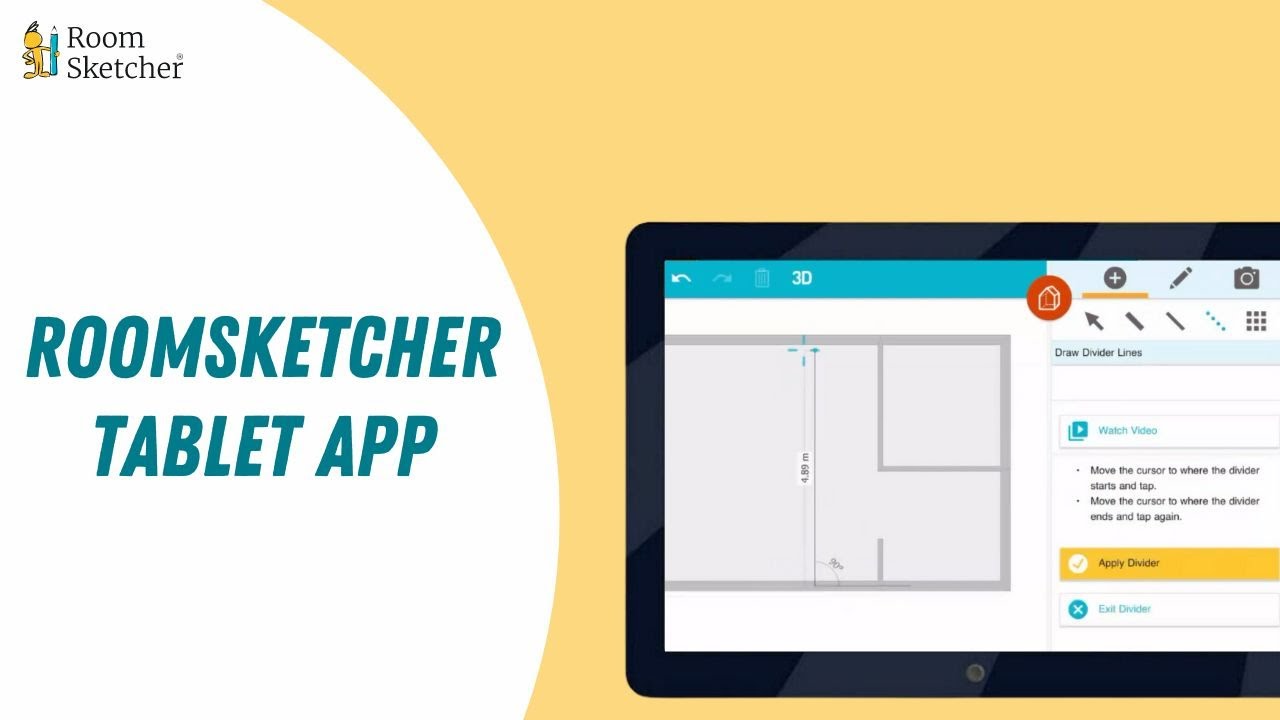

RoomSketcher Tablet App
Draw floor plans and create home designs, on the go! With the user-friendly interface you’ll be drawing floor plans in no time. Choose from thousands of furniture and fixture options, experiment with different styles and colors, generate professional floor plans and view your results in beautiful 3D. The app works both online and offline, letting you work anywhere.

What Can I Do With RoomSketcher on a Tablet?
- Draw floor plans from scratch right in the RoomSketcher App
- Snap a photo of a blueprint and use it to trace over in the RoomSketcher App
- Copy and adapt past projects from your online archive
- Or let us draw for you, snap a photo of your blueprint or sketch, open a browser and place your order - we deliver next Business Day
- You can edit your finished floor plans using the RoomSketcher App on your tablet

What Can I Do With RoomSketcher on a Phone?
- Open a browser, sign in to your Web Account to view all your projects
- Order floor plans right from your phone – just snap a photo of your blueprint and place your order
- All your projects are stored in the cloud – see generated floor plans, 3D Photos and 360 Views

Access Your Projects Across Devices
All your projects are stored in the RoomSketcher Cloud so they are available across all devices. This means you can access your floor plans, images and upgrades from both your Web Account and in the RoomSketcher App. How awesome is that? Download the RoomSketcher App today!