Home Office Floor Plans and Layout Ideas
A well-planned home office can boost focus and productivity. Whether you have a whole room or just a small corner, here’s how to design a layout that works for you.

Home offices are trending, especially now that flexible work schedules, with some days in the office and some at home, appear to be here to stay. So rather than simply work on the kitchen table, why not create a pleasant, quiet, and efficient place to take care of business.
Where to Locate Your Home Office
How much available space you have in your home will play into what you can do with your home office floor plan.
The best option is to use a spare bedroom or other room to set up as an office.
If you have the budget for it, another great choice is to add a cottage, annex, or accessory dwelling unit to your backyard.
If you don’t have a spare room available or the budget for an addition, don’t worry, you can still create a practical home office layout. For example, perhaps you have a bump-out space off of the kitchen or primary bedroom.
Could you makeover a closet into an efficient workspace? How about locating your office on the landing at the top of the stairs? There are lots of possibilities.

Typical Items in a Home Office Floor Plan
It’s a great idea to find a home office floor plan layout you like and then adjust it for your particular needs.
Which of these common home office furniture items and accessories do you need in your layout?
Desk or work table
One of the essential items in a home office. If you use a laptop, you can choose a more compact desk.
On the other hand, if you have the type of job where you use two monitors, you’ll want a more oversized, sturdier desk. A standing desk is also a great option.

Technology
Including a computer and monitor, a laptop, tablet, and possibly a printer or all-in-one. These are the most common technology pieces for working at home, but you may have other items as well.
Chair(s)
If you spend a lot of time sitting at your desk, invest in a professional model with proper support. Your back will thank you! You may also want to provide one or more guest chairs.

Power
If you can, bring the power outlets closer to your technology. For example, choose a desk with power built in, or run extra power to wherever you’ll be working.
Lighting
Good lighting is important, particularly if you are the type to sneak in a few extra hours late at night.
Make sure you have a work lamp or overhead light above your desk and in any reading area.
Storage
This could include file cabinets, office supply cabinets, baskets, or drawers, and storage for job-specific supplies, books, and decorative items.

Items specific to your job
For example, an interior designer may want special hanging storage for fabric samples, while an artist may want extra storage for art supplies or an easel.
At the same time, an accountant may value extra file storage or a small conference table to sit with clients.
Layout Tips
As you consider your best home office layout, be sure to:
Minimize glare
If your office has a window, you’ll want to consider glare on your computer monitor.
Can you locate the desk and monitor so that you aren’t facing towards the window (which puts the glare on your face) or away from the window (which often puts the glare on your monitor)?
Another possibility: consider blinds or sheer curtains to minimize the glare.
Consider the Command Position
If you can, set up your desk opposite the door so that you can sit facing the entrance. Then, you’ll have a comfortable view of anyone coming in. No surprises!

Provide a place for guests
If clients come to your office, or you work with others, provide one or more comfortable guest chairs or even a small sofa, couch, or loveseat.
Notice your backdrop
If you are doing any video conferencing, think about what viewers may see behind you.
If possible, place a nice picture on the wall, have a clean credenza with a few photos, or style a bookcase with a few books along with favorite items. If you aren’t able to create a nice backdrop, then use a virtual background!

Create a work triangle
When you are in the flow, make sure you have everything you need within reach. One way to achieve this is using a “work triangle.”
An example: A desk, printer, and file cabinet triangle, so that from your desk, you can swing around one way to grab a file from the file cabinet or turn the other way to access the printer.
Don’t crowd yourself
Make sure you can easily navigate the office. Try to have a clear path to your desk. Leave enough space to roll your desk chair in and out for access.
One way to maximize space is to choose double-duty items - for example, a desk that can store office supplies and files. Another is to use the walls - add shelves to keep books, baskets of supplies, binders, or other items you use regularly.
Once you’ve created your perfect office layout, the final step is to add those personal touches that will make your home office your favorite place in which to work.
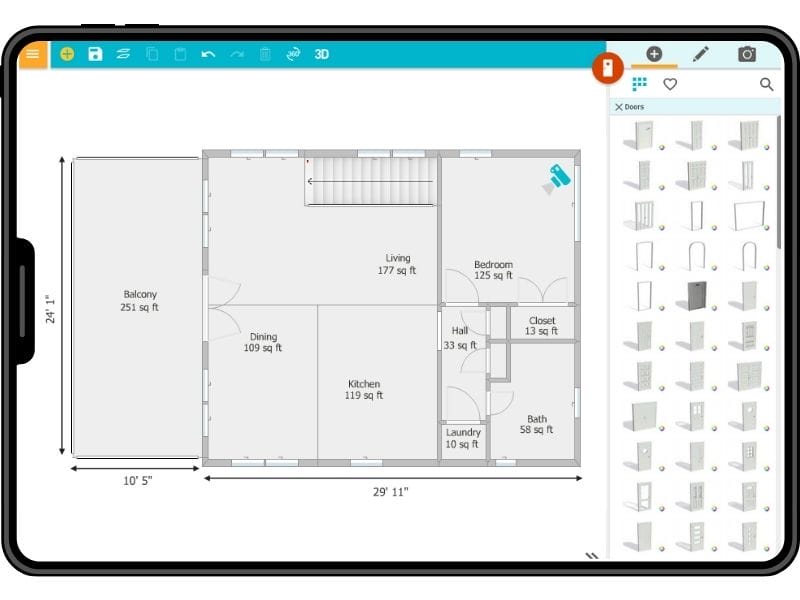
Plan Your Home Office with RoomSketcher
All the floor plans and 3D images in this article were created using the RoomSketcher app. With RoomSketcher, you can:
- Draw professional floor plans in minutes
- Furnish and decorate with thousands of items
- See your space in 2D and 3D
- Try different layouts to find what works best
- Share and update your project anytime
Related Articles

Design Your Ideal Home Office
A well-designed, functional, and beautiful home office can make your working hours more efficient and more enjoyable.

7 Top Office Design Trends Worth Trying
Curious about the latest office design trends? In this article we’ll show you the top trends, why they’re important and how to use them in your workplace.

10 Best Floor Plan Software Tools for Office and Workplace Design
Are you struggling to find the best floor plan software for office and workplace design? We’ve compared and ranked the top tools to help you plan efficient layouts.
