Which Is Better for Floor Plans: Lucidchart or RoomSketcher?
If you're deciding between Lucidchart and RoomSketcher for creating floor plans, this guide is here to help! Both tools can help you design layouts, but they're built for very different purposes.

Comparison Summary:
Lucidchart is good for simple office layouts, especially if you already use it for diagrams. But if you need detailed 2D and 3D Floor Plans, realistic visuals, or interactive walkthroughs, RoomSketcher is the better choice. It’s built specifically for creating floor plans and is perfect for real estate, design, and home projects.
Choosing the right floor plan tool can make all the difference when creating a space. Whether you’re mapping out a new office or creating layouts for clients, you want software that’s easy to use and packed with features that bring your ideas to life.
We’ve compared Lucidchart and RoomSketcher side-by-side to help you find the best fit for your projects.
Side-by-Side Comparison
Who Uses Lucidchart and Who Uses RoomSketcher?
It's helpful to know who typically uses each software. That can give you a sense of which one is made for your project.
Lucidchart
- IT departments
- Businesses and organizations
RoomSketcher
- Real estate professionals
- Home builders
- Interior designers
- Professionals and remodelers
- Homeowners
Quick Review

Lucidchart
Lucidchart is mainly a diagramming tool for flowcharts and technical visuals. While it offers some basic floor plan shapes, these are limited and feel more like an add-on.
For example, you must manually enable the Floor Plan Shape library to get started, and there are limited furniture options, and the software is mainly for office layouts. You can't easily type exact wall lengths or adjust wall thickness. No 3D floor plans or visual walkthroughs are available.
RoomSketcher
In contrast, RoomSketcher is designed for creating accurate floor plans quickly. With RoomSketcher, you can type in precise wall lengths, adjust wall thickness, rotate or mirror your layout, access a large library of furniture, materials, and fixtures, and instantly generate 3D Floor Plans alongside your 2D Floor Plan.
Platform Availability
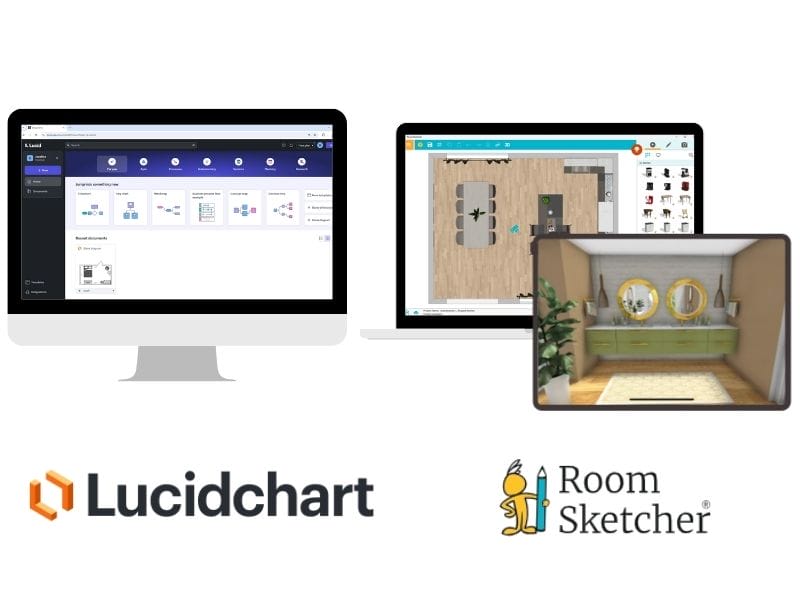
Lucidchart
Lucidchart is a web-based app that works through a browser and requires an internet connection. While it offers a basic offline mode, it's not ideal as you must keep your browser and document open the entire time.
RoomSketcher
RoomSketcher is a fully-featured app that works on Mac and Windows computers, plus iOS and Android tablets. You can work online or offline, which makes it perfect for working at client sites or on the go.
Order Professional Floor Plans

Need floor plans fast? A redraw service can be an invaluable resource. RoomSketcher's redraw service lets you submit a sketch or a blueprint and get professional-quality 2D and 3D Floor Plans by the next business day. You can edit the plans after you receive them and regenerate them as needed.
Lucidchart does not offer a redraw service.
2D Floor Plans

Lucidchart
Lucidchart allows you to create basic black, white, and grey 2D floor plans. Color customization is slow, and you have to edit each element one at a time. You can't color individual rooms.
You can add text labels, annotations, and wall measurements to help clarify the layout. Lucidchart also supports sharing, collaboration, and downloads in various formats, including PDF, PNG, and SVG.
RoomSketcher
RoomSketcher speeds up and streamlines the process by letting you apply colors and styles across the categories (like all walls or all doors), color-code rooms (for example, all bathrooms to be blue or all bedrooms to be yellow), add real flooring materials like wood, tile, or carpet to your 2D Floor Plans, and include detailed labels, measurements, and annotations.
RoomSketcher also offers branded templates with logos, company details, and consistent style settings. Floor plans can be exported in multiple high-resolution formats for a polished presentation and easy sharing.
3D Floor Plans and Visualization

Lucidchart doesn't offer 3D floor plans or any kind of 3D visualization.
RoomSketcher generates 3D Floor Plans automatically from your 2D design, so no extra steps are needed. You can:
- View your project in 3D with just one click
- Customize wall colors, flooring, and furniture materials
- Adjust camera angles and perspectives
- Export high-quality 3D Floor Plans as PFDs or JPGs
RoomSketcher also lets you create:
- 3D Photos for realistic renderings
- 360 View for panoramic room visuals
- Live 3D walkthroughs that let you and your clients explore a space instantly
Measurement and Area Calculations

Lucidchart
Lucidchart provides basic wall lengths, but customization is limited. You can't change fonts or add clear arrows and lines.
RoomSketcher
RoomSketcher offers a powerful Measurement Wizard that lets you:
- Add detailed measurements for walls, rooms, and total area
- Choose font sizes, arrow styles, and label placements
- Calculate Gross Living Area, Gross Internal Area, Total Living Area, and more
Furniture and Fixture Library
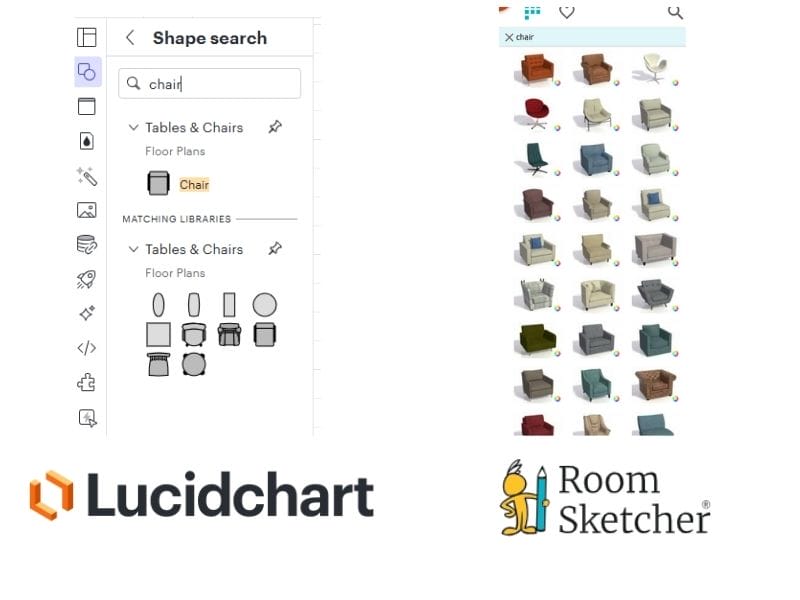
Lucidchart's library focuses on office furniture, with only a few residential items.
RoomSketcher provides an extensive, customizable furniture library for residential and commercial spaces. You can change colors and materials, update handles, fixtures, and finishes, try different fabrics on furniture, and see updates instantly in Snapshots or Live 3D.
Importing Sketches and Blueprints

Lucidchart
Lucidchart doesn't offer a dedicated blueprint import feature, but it lets you import an image of a plan and trace it manually using layers.
RoomSketcher
RoomSketcher offers a dedicated blueprint import tool. You can upload a sketch or blueprint and scale it accurately. Convenient hotkeys let you toggle blueprint visibility as you draw.
Customer Support
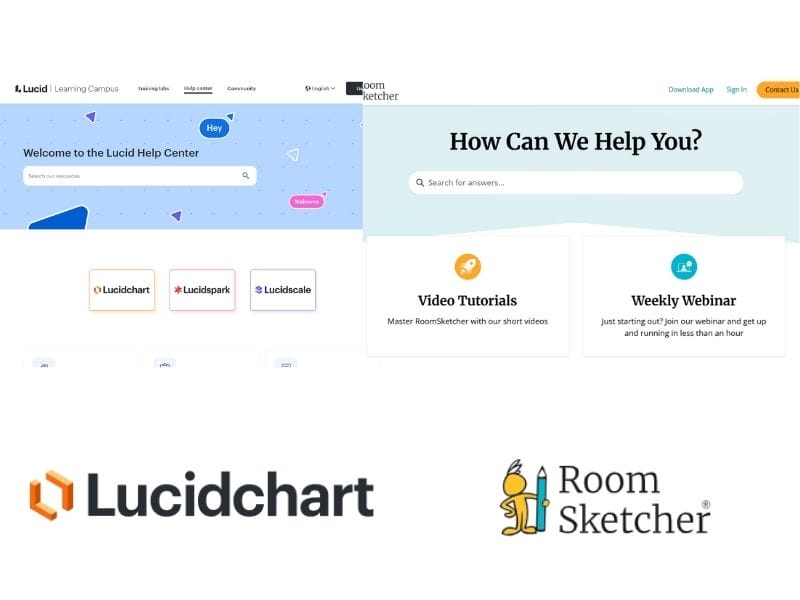
Lucidchart
Lucidchart has limited floor plan resources, a single related help center, and a few tutorial videos. They recommend starting with user community forums, where questions and support tickets can be submitted.
RoomSketcher
RoomSketcher offers:
- Live chat and email support
- A full Help Center focused on floor plans
- Step-by-step videos and webinars
Pricing

Both companies offer transparent pricing and provide detailed comparisons of their subscription plans.
Lucidchart offers a free plan with access to many features for up to three documents, with no time limits. Paid plans are available on a monthly or annual basis.
RoomSketcher also offers flexible pricing, including pay-as-you-go credits and monthly or annual subscriptions. The free trial gives you access to many drawing and editing tools. Subscriptions unlock advanced features like professional 2D and 3D Floor Plans, high-resolution exports, Live 3D walkthroughs, 360 Views, branding tools, and a complete furniture library.
Which Software Should You Choose?
If you need a simple tool for quick 2D layouts, especially for offices, Lucidchart may work for you, especially if you're already familiar with it.
However, if you want to create detailed, high-quality floor plans with 3D visualizations, professional features, and customization options, RoomSketcher is the clear choice. It's ideal for real estate pros, interior designers, remodelers, and homeowners who want to bring their ideas to life.
Why People Prefer RoomSketcher

1. Purpose-built for floor plans
RoomSketcher is a professional floor plan software for creating, customizing, and visualizing floor plans. The app has an intuitive interface that's easy to learn, even if you're just starting out. Essential tools are front and center, while advanced features stay tucked away in a drop-down menu until you need them.
2. Flexible ways to create floor plans
With RoomSketcher, you choose how to work:
- Draw your floor plans from scratch
- Start with a template
- Import a blueprint and trace over it
- Order professional floor plans with our redraw service, delivered the next business day
- Edit your projects anytime on a computer or tablet, whether you drew it yourself or ordered it
3. Customization that fits your style
RoomSketcher lets you personalize your 2D and 3D Floor Plans to reflect your unique vision. You can:
- Select your favorite colors and materials
- Add furniture, symbols, and annotations
- Save your style settings for consistent branding across all your projects
4. Friendly, reliable customer support
RoomSketcher's customer support team is easy to reach and ready to help. Plus, you get access to a full Help Center, beginner-friendly tutorials, and live Q&A webinars. You won't feel stuck or left on your own.
Frequently Asked Questions (Q&A)
If your main goal is to create detailed, professional, and visually impressive floor plans, RoomSketcher is the best software for the job. If you need a general diagramming tool that can also handle basic floor plans as part of broader projects, Lucidchart can be a good alternative.
Both Lucidchart and RoomSketcher are highly accessible for beginners, but RoomSketcher has a slight edge for those specifically interested in floor plan design due to its focused, intuitive interface and minimal learning curve. Lucidchart is also easy to use, especially with its tutorials and templates, but may require a bit more initial exploration for users unfamiliar with diagramming tools.
The RoomSketcher app works on Windows and Mac computers, as well as iPads and Android tablets. You can download the app to as many devices as you want. All your projects are stored in the cloud, so you can open and edit them on any device.

Free to Start, Easy to Scale
Create a free account and see how easy it is to get started. Once you're ready, upgrade so you can:
- Generate, download, and print high-quality floor plans
- Order floor plans at a discount
- Get an expanded furniture library and use Replace Materials
- Use advanced measurements and total area
- Take 3D Photos, 360 Views and use Live 3D
Recommended Reads

Is RoomSketcher Better Than magicplan?
Choosing between magicplan and RoomSketcher? Both are popular tools, but they shine differently. This guide will help you determine which tool suits your workflow and goals.

PlanUp vs. SmartDraw: Features, Usability, and Alternatives
If you’re deciding between PlanUp and SmartDraw, it’s important to know how each measures up and whether there’s an even better solution.

Planner5D vs. Houzz Pro: Which Should You Choose?
If you’re looking for a floor plan or interior design tool, you’ve probably seen both Planner 5D and Houzz Pro pop up in your search. Let’s break down what each one offers, where they shine, and where they might fall short.
