Which Is Better for Floor Plans? Rayon or RoomSketcher
Choosing between Rayon and RoomSketcher for your 2D and 3D floor plans? Both tools help you create layouts, but they're built with different priorities. This guide breaks down the key features, strengths, and limitations.
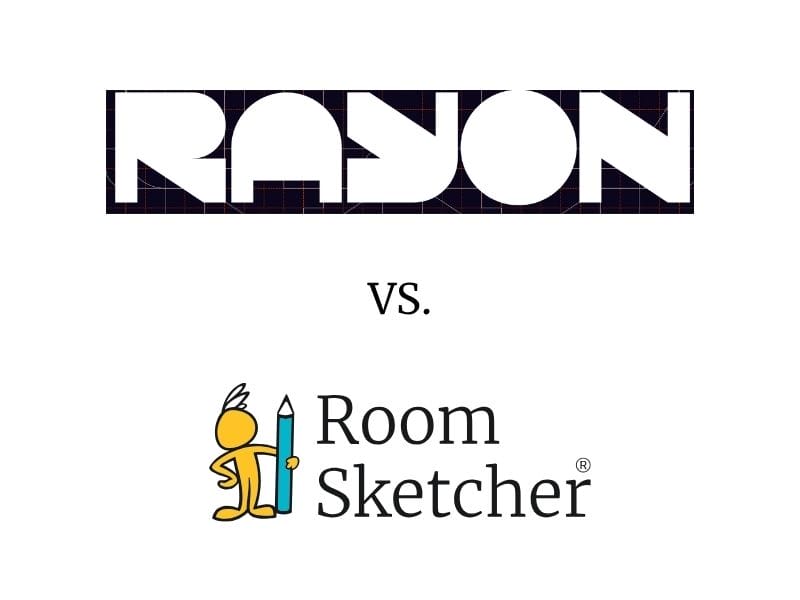
Article Summary: Rayon is a CAD-style tool best for architects and technical interior designers who need detailed 2D plans and elevations, while RoomSketcher is a more user-friendly option for creating both 2D and 3D floor plans. A wider range of professionals prefer RoomSketcher for its intuitive interface, customization options, and responsive customer support.
Rayon and RoomSketcher are popular floor plan software options, and it can be hard to know which one you should choose. We've tested both to provide you with a complete guide to make your decision easier.
Side-by-Side
| Features | Rayon | RoomSketcher |
|---|---|---|
| 2D Floor Plans | Yes | Yes |
| 3D Floor Plans | - | Yes |
| 3D Photos | - | Yes |
| 3D Walkthrough | - | Yes |
| 360 Views | - | Yes |
| Site Plans | Yes | Yes |
| Detailed Architectural Plans and Elevations | Yes | - |
| Order Floor Plans | - | Yes |
| Draw Floor Plans on a Computer | Yes | Yes |
| Draw Floor Plans on a Tablet | Yes | Yes |
| Pricing Flexibility | Yes | Yes |
Who Uses Rayon and Who Uses RoomSketcher?
Rayon
- Architects
- Technical interior designers
RoomSketcher
- Real estate professionals
- Home builders
- Interior designers
- Remodelers
- Anyone looking for professional-quality results with less hassle
How They Work
Rayon is a professional CAD software for architects and interior designers, specializing in precise 2D floor plans, elevations, and architectural drawing sets. Its interface and tools cater to users with CAD experience, and it's not designed for creating 3D floor plans, 3D photos, or virtual tours.
RoomSketcher is professional floor plan software that anyone can use. It lets you create both 2D and 3D Floor Plans from the same project and includes options such as 3D Photos, 360 Views, and Live 3D virtual walkthroughs.
Usability

Rayon's CAD-focused interface offers a wide range of technical tools. Still, it can feel complex unless you have familiarity with terms such as wireframe, polyline, and chamfer, among others. This makes it well-suited for professionals with CAD experience but less accessible for casual or first-time users.
RoomSketcher, on the other hand, is designed with ease of use in mind. The interface is straightforward, and features such as Live 3D while you work, smooth zoom and pan, and the Best Fit tool for resizing objects help streamline the workflow. The result is a faster, more intuitive experience that doesn't require technical training.
Platform Availability:
- Rayon: Browser-based or a downloadable desktop app for enhanced speed
- RoomSketcher: Downloadable desktop app for Windows and Mac + iPad and Android tablets
Order Floor Plans

RoomSketcher offers a redraw service where you send in a sketch or blueprint and receive editable, professional 2D and 3D floor plans the next business day. You can make changes and re-generate updated floor plans at no extra cost. You can also enhance your project by generating 3D Photos, 360 Views, or alternative floor plans.
Rayon does not offer a redraw service.
2D Floor Plans

Rayon provides tools to create detailed 2D floor plans in black and white, as well as colored and material views. Users can save styles for consistency, furnish layouts with a large object library, add custom text, and export in various formats. Detailed side-view elevations can also be generated. While feature-rich, the interface can be complex and may require some time to become familiar with.
RoomSketcher offers many of the same 2D Floor Plan capabilities in a more approachable interface. You can easily create black and white or colored floor plans, apply a wide range of materials, and add furniture, appliances, fixtures, and symbols. Room names, labels, and annotations are fully customizable, with precise control over font sizes and placements.
3D Floor Plans

Rayon is not designed for creating 3D floor plans; instead, it focuses on detailed 2D drawings.
RoomSketcher automatically generates a 3D Floor Plan alongside your 2D layout, allowing you to view it with a single click. High-resolution 3D floor plans can be customized with wall colors, flooring materials such as wood or tile, and even finishes for furniture, appliances, and fixtures.
You can fine-tune perspectives by rotating, tilting, or switching between top-down and isometric views, and save camera settings in branded templates for consistent presentations. Finished 3D floor plans can then be exported as high-quality PDFs or JPGs for professional use.
Measurements and Calculations

Rayon automatically calculates and displays room area, and you can add dimensions to any space using the dimension tool. However, measurements must be applied individually, which can require additional time for larger projects.
RoomSketcher also calculates room area automatically, with the option to show or hide results on floor plans. This makes it easy to create both a clean version without measurements and a detailed version with them.
Its Measurement Wizard streamlines the process further by adding multiple measurements, such as room length and width or external wall dimensions. For advanced needs, the Total Area Calculator supports six industry-standard measurement methods, including Grand Total Area (GTA), Total Living Area (TLA), and Gross Internal Area (GLA).
Furniture and Materials
Both Rayon and RoomSketcher offer large furniture and object libraries, which are called "blocks" in Rayon, that cover home furniture, appliances, office furniture, outdoor elements, and more. Both tools let you adjust materials, colors, and finishes.
RoomSketcher makes this process more visual and intuitive. You can see changes in real time within the Live 3D as you design, making it easier to arrange and customize furniture while ensuring the layout looks exactly as intended.
3D Photos and Virtual Tours

Rayon allows you to create elevation views of your floor plans, which can be helpful for basic visualization.
RoomSketcher offers a full suite of 3D visualization options. With high-resolution 3D Photos, you can generate high-quality images of rooms and entire home designs with a single click. This is ideal for interior design, home staging, and real estate projects.
Live 3D provides an interactive virtual walkthrough, allowing you to fly over the floor plan for a complete overview or move through rooms as if you were physically present.
360 Views let you explore a space as if you were actually there, allowing you to turn, look up and down, and zoom in or out. These views are automatically created and compatible across devices, including Windows, Mac, iPad, Android tablets, and smartphones.
Customer Support
Rayon offers a document center, video library, community support, and demos.
RoomSketcher offers additional options, including responsive email and chat support, as well as a broader range of resources. You'll find a more comprehensive Help Center, video tutorials, and weekly webinars, as well as free 1:1 training for business subscribers.
Which Floor Plan Tool Should You Choose?
Rayon is a strong choice for users with CAD experience who need to create detailed 2D architectural drawings and floor plans. Its professional-grade tools and technical features make it well-suited for architects and technical interior designers who do not require 3D visualizations.
RoomSketcher is designed for ease of use without sacrificing professional capabilities. It lets you create both 2D and 3D floor plans, generate high-resolution 3D Photos, 360 Views, and Live 3D walkthroughs. It's easy to customize furniture, finishes, and materials. Additional features, such as the Measurement Wizard, the Total Area Calculator, and the option to order redraws, make it efficient for both professional and personal projects.

Why People Prefer RoomSketcher
- Intuitive and easy-to-use
- Draw or order floor plans
- Unmatched customization
- Friendly customer service
- Flexible pay-as-you-go pricing
Ready to try it yourself? Create a free RoomSketcher account today. Explore the features, then upgrade to unlock 2D and 3D Floor Plans, 3D Photos, 360 Views, and Live 3D.
With a 30-day money-back guarantee, you can get started risk-free.
Recommended Reads

The 9 Best Floor Plan Software Tools for Interior Designers
Looking for that perfect software for your interior design projects? Look no further! We've gathered a top 9 list for you. Using a floor plan software is the best way to showcase an interior design project.
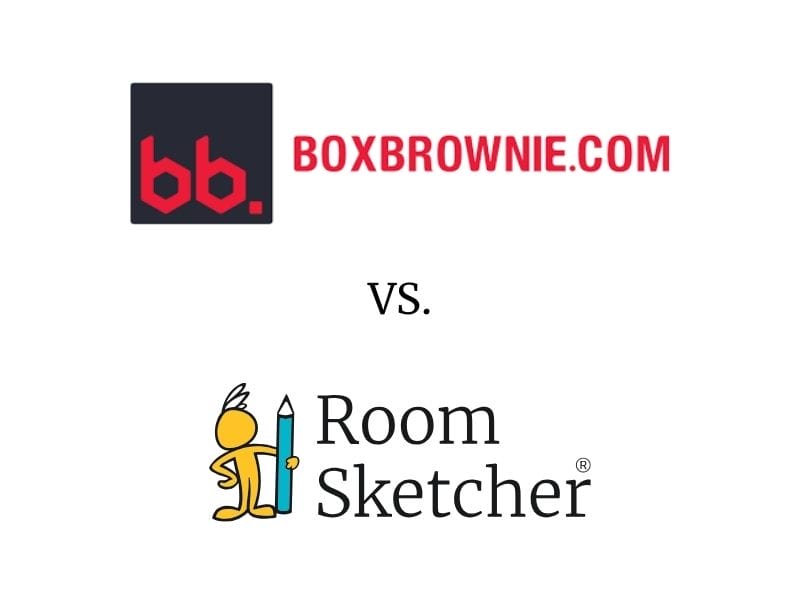
Why RoomSketcher Beats BoxBrownie for Professional Floor Plans
Trying to decide between BoxBrownie.com and RoomSketcher? Both options help showcase spaces, but they’re built for different needs. This guide breaks down the key features, strengths, and limitations to choose the best software for your projects.

The 8 Best Floor Plan Software Tools
The market is flooded with floor plan software options, each promising to make your processes easier and more efficient. We've put the top tools to the test!
