Add Measurements to Your Floor Plans
Make your floor plans more professional by adding accurate measurements that show size, layout, and space.
Why Measurements Matter
Accurate measurements make your floor plans more useful. They help clients and teams understand the space, make faster decisions, and trust your work.
Whether you're designing, presenting, or selling, precise measurements add confidence and value to every project.
Watch the video or keep reading to learn how to use measurements in the RoomSketcher app.
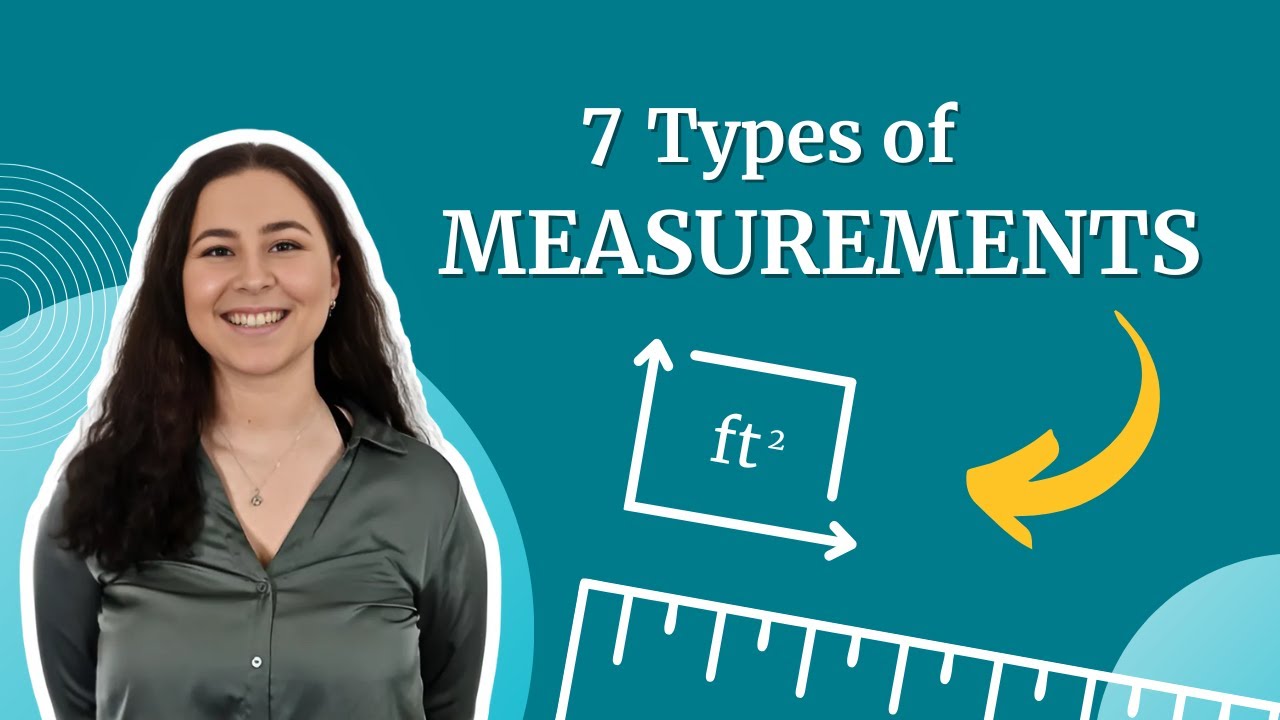

Show The Area of a Room
Easily display the usable area of each room directly on your floor plan, so it's clear how much space is available. This measurement updates automatically whenever you adjust the layout, making sure your floor plan always reflects the true size of the space.
Add Room Dimensions (Length x Width)
Show room dimensions in feet and inches, or meters and centimeters. Or show both units in each room! With the automatic Measurement Wizards, just click in each room and the correct measurements magically appear. Want to edit the placement? Just click and drag to move the label.


Show Inside, Outside, and One Wall Measurements
Accurately show the length of any wall, on the inside or outside of your floor plan. Inside wall measurements help with layout and furnishing, and outside wall lengths make it easy to understand the total structure size. You can display every wall in a room at once or select individual walls to show just what matters.
Measure the Distance Between Items
Need to know how much space there is between furniture? With our measuring tape tool, you can quickly check the distances between any two items in your floor plan. The measurement can be dragged and dropped anywhere on the floor plan.


Add Window, Door, and Fixture Measurements
Need to know how much space there is between furniture? With our measuring tape tool, you can quickly check the distances between any two items in your floor plan. The measurement can be dragged and dropped anywhere on the floor plan.
Calculate the Total Area
Calculate the total area of your floor plans in one click, including GTA, GFA, GIA, and more. Choose from standard area types or create your own to meet local regulations and client needs.

Frequently Asked Questions
RoomSketcher lets you choose your preferred unit system. You can display measurements in either imperial (feet/inches) or metric (meters/centimeters).
Yes! You can show or hide room dimensions, wall lengths, room areas, and more. You have full control over what’s displayed.
You can use the Measurement Wizards to quickly show room dimensions (Length x Width).
Yes! RoomSketcher automatically calculates the area of each room as you draw. You can also calculate the total area using options like GFA, GIA, or GTA — or define your own.
RoomSketcher supports standard architectural scales, such as 1:50 and 1:100, when saving floor plans as PDFs. You can choose the best scale based on your paper size and project needs.
Typical dimensions vary depending on the type of property. With RoomSketcher, you define the size of every room — so your floor plan can match anything from a studio to a large commercial space.
Use the measuring tape tool to measure the distance between any two points. It’s great for checking clearances and planning layouts.
As long as your plan is drawn to scale, RoomSketcher provides accurate, real-time measurements that update automatically when you make changes to the layout.
Learn More on the Blog

The 7 Measurement Types in RoomSketcher
Did you know that RoomSketcher offers seven different types of measurements? From displaying room area to measuring the distance between items, we’re here to guide you through each one step by step.
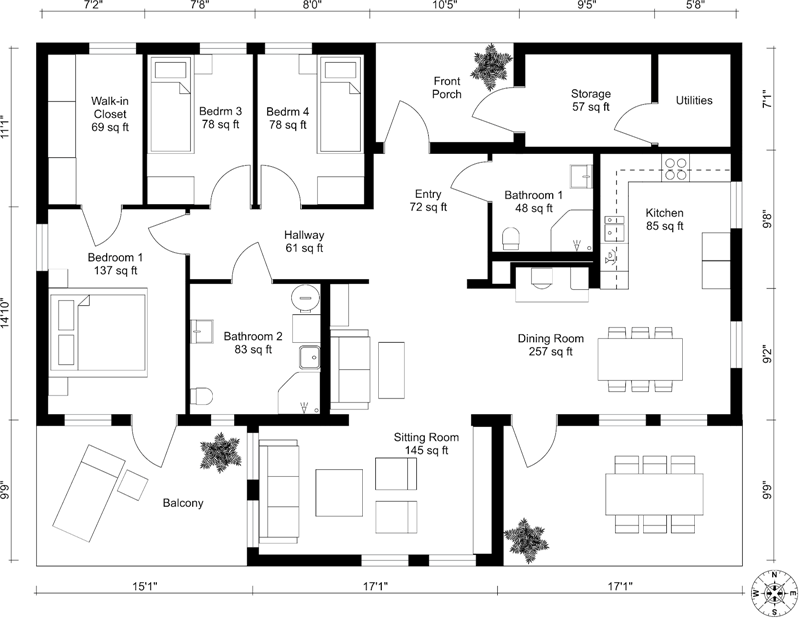
12 Examples of Floor Plans With Dimensions
This is a complete list of floor plans with dimensions, giving you lots of floor plan inspiration and examples.

GFA Explained: A Comprehensive Guide to Gross Floor Area
This guide looks at how to measure GFA, how it differs from other measurements, and how modern floor plan software can help with your calculations.