Building a Cabin With RoomSketcher
Billy Campbell was looking for a cabin in the Georgia Mountains in the United States, which would serve as a vacation/retirement home for him and his dog Rosco. After some fruitless searching for an existing property, he decided to build his own cabin.

‘I turned to the internet and found a number of home design software. I tried them all. I settled on the RoomSketcher App as it offered me all the features I needed and then some.’
When Billy found a builder they began looking at floor plans, ‘We found a local builder, Devell Frady, who could build a cabin in our price range. He showed us a basic floor plan which I liked, so I manually recreated it with RoomSketcher.’
As with many building projects, things began to get delayed, so whilst he was waiting he began to tweak his plans in RoomSketcher.
‘While waiting for the planning issues to be resolved I began designing and redesigning my new house in RoomSketcher. It is so easy to move the walls and get things just right in the plan before construction begins.’

RoomSketcher then became an excellent tool for Billy to communicate the changes he wanted when working with the builder in their meetings. ‘I went to discuss the project with my builder, I simply loaded up my laptop and took it out to the meeting. I connected to the internet and brought up my RoomSketcher floor plan. I showed him the adjustments I made, so he could see exactly what I envisioned and then go build it!’
He was very pleased with how well this worked. ‘The task of explaining how you want something done is so much easier when you can show them a picture of it on a floor plan.’

In October this year, Billy Campbell’s cabin was finally finished. When he began moving furniture into the cabin, his friends were impressed with how he already had a plan for his furniture layout. ‘We took our dining room table up to the cabin and my friend Carol marveled at how I knew exactly where to put it and how well it worked with the floor plan.’
When we asked Billy about his experience with RoomSketcher he said, ‘I very pleased with how RoomSketcher helped me build my house. The snapshot feature helped me visualize the layout and make the adjustments I wanted.’
When we asked him if he had any advice for others using RoomSketcher on a building project, he said, ‘I personally should have upgraded to the paid versions for my project. I would’ve been able to show my floor plan with the measurements alongside it, as well as being able to contact the RoomSketcher support staff when I got stuck. In my case, it would have certainly made my project easier.’
To make your building project easier, you can upgrade your RoomSketcher Free account to a paid RoomSketcher subscription.
Want to Try RoomSketcher for Your Own Projects?
To get started visualizing your interior design ideas, simply create a free RoomSketcher account. Draw your floor plan, furnish and decorate it, and see your design in 3D – it’s that easy!
Don't forget to share this post!
Recommended Reads

Back to School Season - 3 Home Design Ideas for Fall
3 Great Home Design Ideas for Fall to get your home and family ready for Back-to-School Season
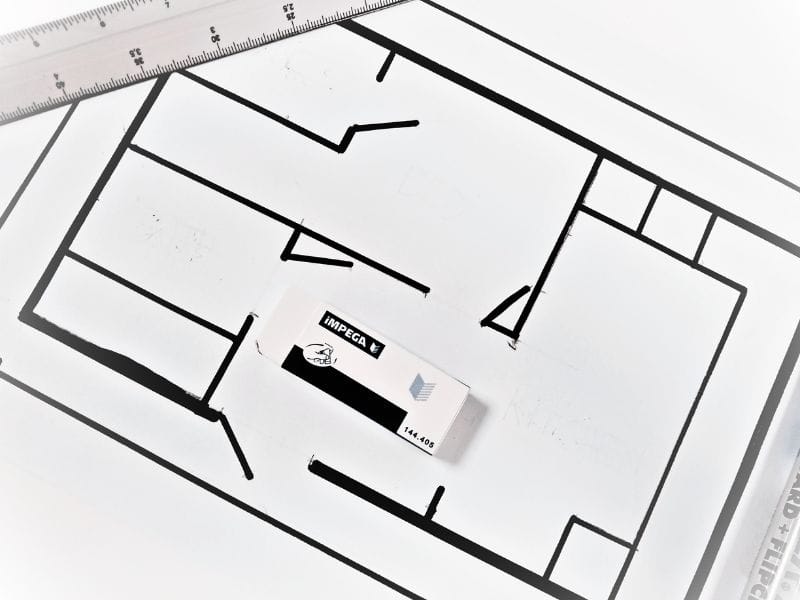
5 Tips on How to Draw a Blueprint by Hand
How do you draw a blueprint by hand quickly and efficiently? Discover the top tips on how to create an accurate blueprint using just pen, paper, and a laser measurer.

6 Simple Steps to Achieve the Best Furniture Layout
Today, we’ll discuss some ideas for creating the best possible furniture layout and how you can try out your furniture placement ideas without the heavy lifting!