CubiCasa vs. RoomSketcher: Which Is Better?
Are you deciding between CubiCasa and RoomSketcher for your floor plan needs? Both are popular tools with large user bases, but have different strengths. No matter your professional needs, this guide will help you decide which suits you best.
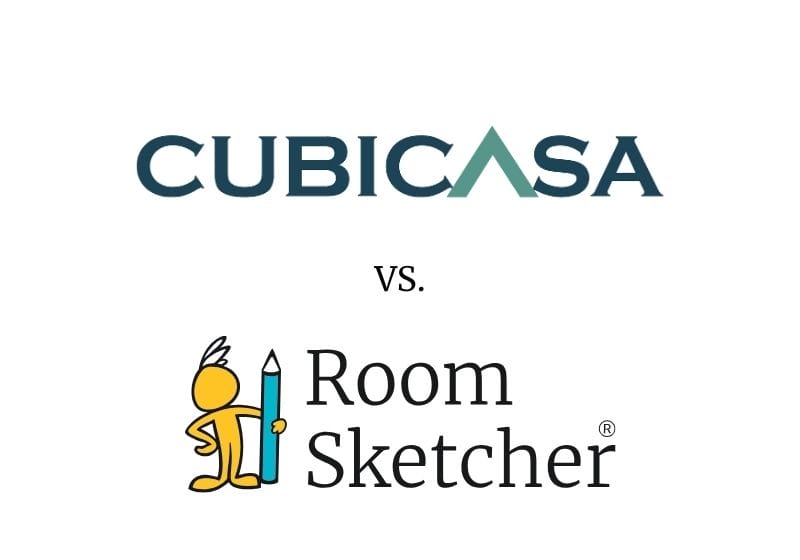
Comparison Summary:
CubiCasa is a solid choice if you're working with existing properties and need quick floor plans from a simple scan. It handles the basics well, but you get limited editing and customization. RoomSketcher, on the other hand, lets you take full control. You can draw plans yourself, import blueprints, or order professional redraws. Plus, you can add furniture, customize materials, and create professional 3D visuals.
We've made an in-depth comparison of the popular floor plan tools CubiCasa and RoomSketcher to help you gain valuable information about the two before choosing the right one for your professional needs.
Side-by-side Comparison
Who Uses CubiCasa vs. Who Uses RoomSketcher?
Both solutions have large user bases, but who are these users, and who prefers which solution?
CubiCasa
- Property photographers
- Real estate professionals
- Contractors
RoomSketcher
- Real estate professionals
- Home builders
- Interior designers
- Remodelers
- Homeowners
Software Overview
With CubiCasa, you begin by scanning an existing property using a mobile device (iOS or Android). Once we got the hang of it, the scanning process was quick and easy, taking 5 minutes or less. The scan must then be uploaded to CubiCasa.
Since it's often a large data file, you should upload over a high-speed internet connection, for example, once you're back in the office on WiFi.
After processing, CubiCasa delivers your 2D floor plan and any selected outputs, usually within 24-48 hours. Once you return the project, you can review it, make limited edits using the desktop interface, or submit change requests.
RoomSketcher, by contrast, offers greater flexibility in creating floor plans. You can import a blueprint or sketch to trace over, order floor plans through professional redraw services, or draw a plan entirely from scratch. This is especially valuable when developers haven't built the property yet.
Editing
Unlike CubiCasa, where editing is minimal and typically limited to post-scan adjustments, RoomSketcher gives you full creative control. You can easily modify walls, windows, doors, stairs, and more. Apply a wide range of materials, and complete your layout with furniture, appliances, fixtures, labels, symbols, and outdoor elements.
RoomSketcher supports your complete creative workflow by helping you document existing spaces or visualize future ones.
💡Internet connection
Unlike CubiCasa, RoomSketcher doesn't require an internet connection to edit projects, making it ideal for professionals who need reliable tools in the field and at the office.
Order Floor Plans

A redraw service can be an invaluable resource if you need professional floor plans on a tight deadline. RoomSketcher's redraw service is available to everyone, from individual users to large teams, and allows you to submit a blueprint or sketch and receive high-quality 2D and 3D Floor Plans by the next business day.
With RoomSketcher, you'll also get access to the editable project file, so you can make last-minute changes and re-generate updated floor plans at no extra cost.
As far as we can tell, CubiCasa does not offer a redraw service.
2D Floor Plans

CubiCasa
CubiCasa allows you to generate clean, simple 2D floor plans in black-and-white, grayscale, or color, with optional basic measurements and room labels. Some style customization is available. You can set consistent wall and room colors, select measurement units, add a logo, adjust swing angles, and adjust a few display options.
The Quick Edit tool lets you change font sizes across an entire project, though not on a per-label basis. You can toggle individual room measurement units and add or move fixed elements in kitchens and bathrooms.
However, CubiCasa doesn't support the addition of standard furniture like beds, sofas, or tables, and doesn't allow wall adjustments, limiting its use for design or layout planning.This tool suits users who want straightforward, ready-to-use floor plans with minimal customization. You can download the final 2D floor plans in various high-resolution formats.
RoomSketcher
RoomSketcher offers a significantly more flexible and feature-rich experience. Like CubiCasa, RoomSketcher supports both black-and-white and color-coded 2D floor plans and enables branded templates, including logos, custom text, and saved style settings for a more consistent, professional look. You can download plans in various high-resolution formats.
What sets RoomSketcher apart is its advanced editing and design capabilities. Instead of room colors on 2D floor plans, how about displaying flooring materials such as tile, wood, or carpet?
Room names, labels, and annotations are fully customizable, with precise control over font sizes, label placement, and door swings. You can even design and edit outdoor spaces, including decks, driveways, gardens, and pools.
RoomSketcher's comprehensive tools make it ideal for professionals who require detailed customization, creative control, and visually compelling 2D floor plans.
3D Floor Plans

CubiCasa
CubiCasa's 3D floor plans provide a realistic visual representation of scanned properties. Fixed furnishings, including kitchen and bathroom fixtures, automatically get included. The system attempts to replicate visible materials like wood flooring, tile, painted walls, and wallpaper.
CubiCasa shows similar furniture if present during the scan and can use standardized virtual staging for empty homes. However, further 3D floor plan customization options are limited.
❌ You can't add:
- Measurements
- Labels
- Logos
- Compasses
There's no support for interior design adjustments or layout changes, making CubiCasa more suitable for basic visualizations than design-driven use.
RoomSketcher
RoomSketcher, on the other hand, delivers unrestricted creative direction for professional-quality 3D Floor Plans. RoomSketcher lets you design with precision by personalizing floor plans, testing furniture layouts, and reconfiguring walls, doors, and windows.
Choose from a variety of materials like hardwood, tile, or stone, along with wall finishes, paint colors, and furniture styles.
✅ You can add:
- Detailed room labels
- Annotations
- Orientation compasses
You can also adjust camera angles for compelling, presentation-ready views.
With the ability to save custom 3D style settings, RoomSketcher ensures every floor plan consistently reflects your brand and design.
3D Visualization
Regarding 3D visualization, RoomSketcher and CubiCasa offer very different capabilities, particularly in how users can explore and present interior spaces.
3D Images
RoomSketcher allows you to create high-quality, photorealistic 3D images that are perfect for staging, marketing, or showcasing unbuilt properties. These lifelike renderings help clients visualize a space's potential with stunning realism.
CubiCasa does not support 3D rendering of unbuilt properties since it relies on physical scans. Users must take real photos of the interior instead, and there is no option to generate 3D visualizations independently.
Virtual Tours
CubiCasa offers a 3D Render Walkthrough add-on: a 1-3 minute HD video showcasing a scanned property with virtual furnishings. You can use it for both furnished and unfurnished properties, giving a helpful preview of the space. Note that it can be a large file size, and you need to host it.
Another option is CubiCasa Tour™, which links floor plans with real interior photographs, allowing viewers to click on rooms and see actual photos tied to the layout.

RoomSketcher, on the other hand, offers Live 3D, an interactive, real-time walkthrough that requires no additional processing or wait time. It lets you or your clients explore a space immediately using Flyover and Camera modes, move freely through rooms, and view from any angle.
RoomSketcher also includes 360 Views, which generate panoramic, high-resolution visuals of any room. These fully navigable scenes allow viewers to look left, right, up, and down, and zoom in on specific details.
Measurements and Area Calculations
CubiCasa provides essential measurements such as room areas, wall lengths, and Gross Internal Area (GIA) while displaying values in metric, imperial, or both. However, customization options are limited, which gives users little control over how measurements appear on the floor plan.
An optional Gross Living Area (GLA) add-on is available, which generates a version of the floor plan with GLA displayed and calculated visually.
RoomSketcher goes further with a robust set of measurement tools designed for both accuracy and flexibility. Its built-in area calculator provides six different measurement types, including Gross Living Area (GLA), Gross Internal Area (GIA), Total Living Area (TLA), and more.
The intuitive Measurement Wizard makes it easy to add wall lengths, room dimensions, and area labels directly to your floor plan. You have full control over how you display those measurements, including adjusting the font size, choosing arrow styles, determining placement, and selecting unit preferences (metric, imperial, or both).
Furniture Library and Customization
CubiCasa offers a limited furniture library that focuses primarily on fixed elements like cabinets, appliances, and bathroom fixtures, which you can add to 2D floor plans. For 3D floor plans, the platform attempts to auto-populate existing furniture based on the scanned property.
The system automatically adds a standard set of virtual staging items when a property is unfurnished. However, you cannot manually add, remove, move, or customize the furniture, which makes it less suitable for design or layout planning.
RoomSketcher features a comprehensive and highly customizable product library that includes furniture, appliances, lighting, decor, and accessories for every room type. You can freely add, move, rotate, and resize items to suit your layout.
Each product includes a Replace Materials feature, allowing you to change colors and finishes to match your design vision or client brand. Whether you're virtually staging an empty room or designing a fully furnished space, RoomSketcher provides the flexibility and control to bring your floor plans to life.
Customer Support

RoomSketcher delivers robust customer support designed to help users of all experience levels succeed. In addition to a knowledgeable team of live support representatives, RoomSketcher provides an online Help Center, a rich library of beginner-friendly tutorial videos, and weekly webinars with live Q&A sessions.
Business users also benefit from free 1:1 training sessions, which offer personalized guidance tailored to their specific workflows. Fast and friendly email and chat support ensure quick answers when needed.
CubiCasa also offers a well-developed Help Center, tutorial videos, webinars, and access to support via live chat and email. However, they do not provide personalized onboarding or live training sessions comparable to RoomSketcher's 1:1 support for businesses.
Pricing

CubiCasa offers free basic 2D floor plans with its LITE package, which includes black-and-white styling, room dimensions, a standard disclaimer, and downloadable PNG and JPG files. You can upgrade additional features like color floor plans, 3D visuals, GLA calculations, and video walkthroughs on a project-by-project basis using their à la carte pricing model.
RoomSketcher offers flexible pricing with pay-as-you-go options and feature-rich monthly or annual subscriptions. The free version allows users to create and edit projects using powerful drawing tools.
Subscriptions unlock advanced features like professional 2D and 3D Floor Plans, high-resolution exports, Live 3D walkthroughs, 360 Views, branding tools, and complete product and furniture library access.
Both companies offer transparent pricing and detailed plan comparisons on their websites.
Which Floor Plan Tool Is Right For You?
CubiCasa
CubiCasa is a reliable, scan-based solution that works well if you're documenting an existing property and want a quick, hands-off way to generate floor plans and walkthrough videos. It's a good fit for users who prioritize simplicity over customization and don't mind waiting 24-48 hours for their results.
The platform handles fixed furnishings automatically and generates clean, professional-looking 2D and 3D outputs with minimal editing required.
However, its limited design flexibility, lack of detailed customization options, and dependence on physical scans make it less suitable for new construction, renovation planning, or branded marketing materials.
RoomSketcher
The RoomSketcher app is built for flexibility, creativity, and speed. It adapts to your workflow, whether tracing a blueprint, drawing from scratch, or using the redraw service.
Its intuitive interface and powerful editing tools allow full control over layouts, furnishings, and finishes with real-time editing on any platform, even offline. You can customize every visual detail, from materials and colors to labels, logos, and measurements, and generate stunning 3D visuals, 360 Views, and Live 3D walkthroughs on demand.
For professionals in real estate, architecture, and interior design, RoomSketcher provides the versatility and polish needed to communicate ideas and impress clients.
Why People Prefer RoomSketcher

Flexible Platform
It allows users to create floor plans regardless of the situation, even if the building hasn't been constructed yet. You can easily draw the property from scratch, use a pre-designed template, or trace over imported blueprints. There is also an option to order floor plans from the redraw service with next-day delivery.
Intuitive and Easy-to-Use
RoomSketcher is known for its user-friendly, intuitive interface. The learning curve is short as essential features are thoughtfully arranged for quick access.
Powerful Editing Tools
Using a computer or tablet, you can make detailed, granular changes. Add or remove rooms, move walls or windows, resize and reposition furniture, incorporate outdoor features, adjust dimensions, add text labels, and more.
Unparalleled Customization Options


Your 2D and 3D Floor Plans can directly reflect your brand. Customize colors and materials for walls, rooms, and floor plan lines to match your visual identity. Add your company logo and custom text to reinforce your brand across every design. Save your preferred 2D and 3D styles and make it easy to maintain consistency and professionalism.
Exceptional Customer Support
The friendly, accessible support team is always ready to help. You'll get real, responsive assistance paired with a comprehensive online Help Center, live webinars, and beginner-friendly tutorial videos to get you started quickly.
Don't forget to share this post!
Recommended Reads

The 8 Best Floor Plan Software Tools
The market is flooded with floor plan software options, each promising to make your processes easier and more efficient. We've put the top tools to the test!

SmartDraw vs. RoomSketcher: Which Floor Plan Software Is Better?
Choosing between SmartDraw and RoomSketcher for your floor plan needs? This article will help you decide.

Which Is Better for Floor Plans: Lucidchart or RoomSketcher?
If you're deciding between Lucidchart and RoomSketcher for creating floor plans, this guide is here to help! Both tools can help you design layouts, but they're built for very different purposes.
