RoomSketcher - Now as an App!
It’s 2018 and we are proud to introduce our all-new RoomSketcher App! It’s a completely new version of what we used to call Home Designer, our popular web-based floor plan and home design tool.

The new RoomSketcher App is available to download and install on your Mac or Windows computer and on your iPad or Android tablet. It’s packed with great new features that let you draw your floor plans faster and make it even easier to create beautiful home designs.
Work Anywhere
All your RoomSketcher projects are stored in the cloud, and synch across devices and platforms. Start a floor plan on your tablet, and finish it later on your computer or vice versa.
Just sign in to your account using the app for Mac or Windows, or the app on your tablet. Your projects are right there, ready to view and edit. Plus with the app, you can work online or offline so you have more flexibility to work anywhere and anytime you want.
New and Improved UI
The new app has a beautiful new user interface. Our tablet app users will recognize the UI, and now it’s available in the app for Mac and Windows too! Draw and furnish your floor plans in the same easy-to-use “modes”.
Draw Walls Fast and Easy
With the new app, drawing walls is fast and easy. Just position the cursor where you want to start, tap your finger anywhere on the drawing pane, and drag your finger to draw your wall – it’s that easy! If you are using the app on Mac or Windows, check out the handy new hotkeys that make drawing your floor plans even easier.
Watch the video:

Download the App on your computer or tablet now
Furniture = Always On!
Want to view your furniture while drawing walls? Now you can! Just click on the Menu at the top left, and choose Always Furniture. You can also use the hotkey Ctrl+A on your computer to toggle furniture On or Off as you draw.
Automatically Add Your Measurements (Paid Subscription)
Introducing our all-new “Measurement Wizards” in the Windows etc mode; a quick and easy way to automatically add your measurements. Add room measurements to all the walls in a room, to individual walls – inside or outside, and Length x Width dimensions in meters, feet, or both. Configure your Settings to show one or two decimal places and lots more options!
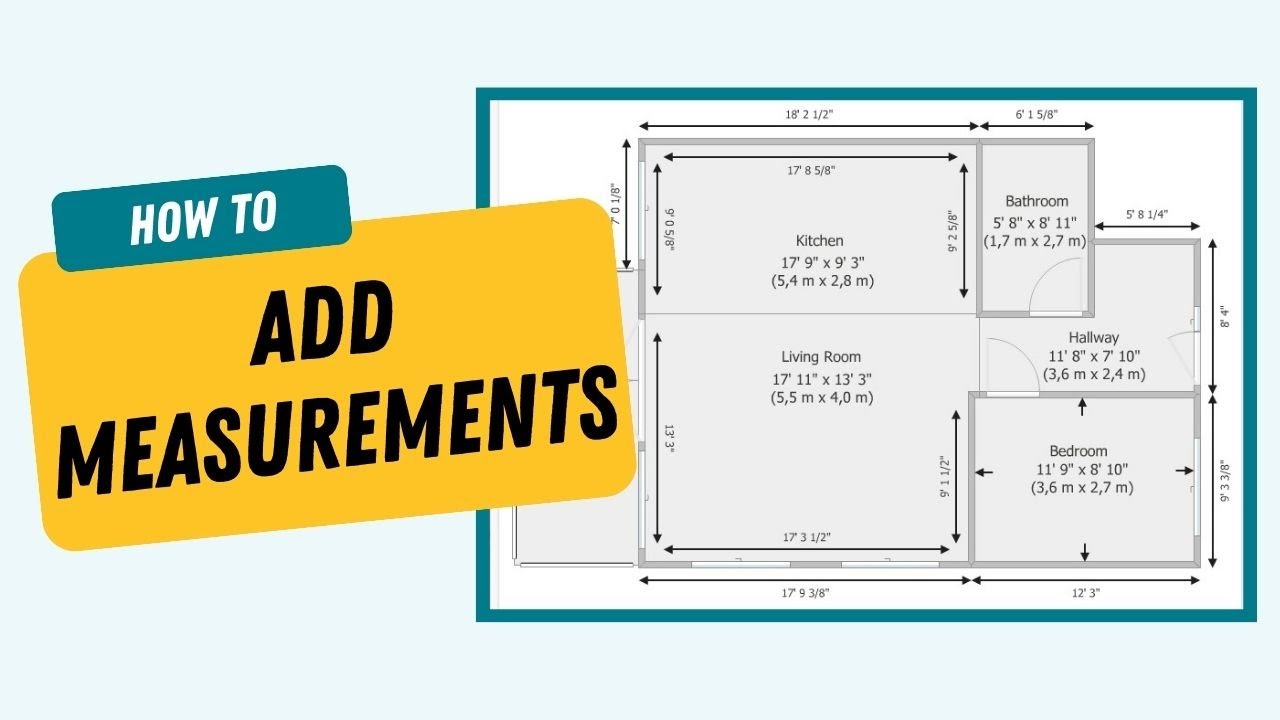
Flip and Rotate Floor Plans (Paid Subscription)
Easily flip your floor plan horizontally or vertically, or rotate it 90 degrees clockwise, counterclockwise, or a full 180.
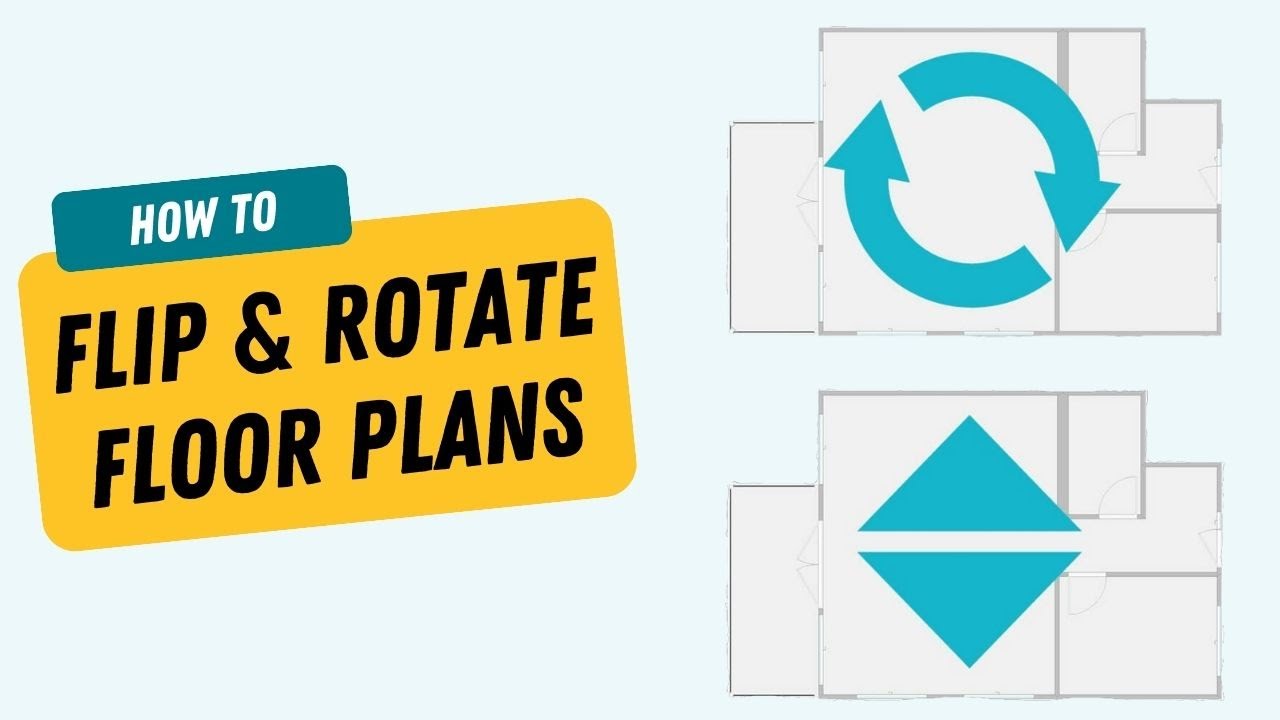
RoomSketcher 360 (Paid Subscription)
Create beautiful panoramic 360 Views of your project. Just place the camera in a room, tap 360 in the top menu and get an instant preview of your room in 360. Then upgrade to a stunning high-quality 360 View that you can view, share and embed easily. Currently available on Mac and Windows.
Packed with New Features!
And there’s even more. We’ve added lots of cool new features to speed up your drawing.
- Offline mode with automatic local save
- Handy new hotkeys that make drawing your floor plans even easier
- Smart insert to ensure your windows are facing the correct way
- Easy new way to re-size doors, windows, and furniture – just click and drag
- Easier resizing of lines and arrows
- Multi-insert to add multiple items quickly (Paid Subscription)
- And much more!
So what are you waiting for? Create a free account today!
Don't forget to share this post!
Recommended Reads

How to Offer E-Design Services as an Interior Designer
See how this savvy interior designer successfully provides e-design services and interior design online with RoomSketcher.

Plan Your Office Design With RoomSketcher
Plan and visualize your office design online and in 3D! Create layouts, floor plans, 3D images, source furniture and more with RoomSketcher.

Plan Your Kitchen With RoomSketcher
Need help planning a kitchen design? RoomSketcher shows you how to plan your kitchen with an online kitchen planner.