How to Visualize a Room Using an Interior Design Visualizer
Imagine taking your favorite interior design ideas and seeing them in an actual room, and not just any room – YOUR room. With RoomSketcher, you can turn your interior design ideas into a reality.

Whether you bookmark pages in interior design magazines, amass piles of tear-sheets, or save everything to a Pinterest board, finding and gathering interior design ideas that inspire you is easier than ever. But how do you turn those ideas into an actual interior design? With RoomSketcher, you get an interior design visualizer, a 2D and 3D floor plan tool, all in one!
Why Interior Design Visualization Matters
Interior design visualization gives the designer the tool of clear communication. It bridges the gap between ideas and reality, ensuring everyone involved understands the vision.
Using a digital visualization program makes clients more engaged and confident when seeing and interacting with realistic representations of their future space.
Key Benefits of Interior Design Visualization

Virtual Staging of Furniture
Experiment with layouts and styles virtually to try out every possible way of furnishing and decorating. This way, you can explore without moving furniture and decide on a layout before starting furnishing.
Material and Color Selection
Try out different finishes and colors virtually to avoid expensive mistakes. Visualize with various paint, wallpaper, and materials before making any commitments, as this can get quite costly and time-consuming.
2D and 3D Floor Plans
Move beyond sketches and see spaces from every angle for better planning and flow. 2D and 3D floor plans make changes easy to do as you go. This can be done using software available on both a computer and a tablet.
A good communication tool is to create immersive, photorealistic images and 3D models that help everyone visualize the final result.
Version Comparison
Easily compare different design options side-by-side to make informed decisions.
Easy Sharing
Share designs with clients, contractors, or collaborators for seamless feedback and approvals. Since the creation happens digitally, sharing with others through online communication is easy.
Attract New Clients and Build Portfolio
Use visualizations to showcase your work and attract new clients with professional presentations.
High-quality visualizations set you apart from others and help you win new customers. It's both time-effective and cost-saving.
Bring Your Vision to Life

With the interior design visualizer RoomSketcher, you can bring your vision to life by creating accurate 2D and 3D floor plans, visually staging and experimenting with thousands of furniture and material options.
You can instantly generate 3D Photos and models for immersive visualization. Compare versions with Levels, build a professional portfolio, and share projects effortlessly.
So how do you start? We'll show you:
Draw a Floor Plan of the Room
First, measure the room. Then draw your floor plan in the RoomSketcher app or use one of the basic room design templates. The simple drag-and-drop interface makes it easy. Just click and drag to draw your walls or adjust the length.
Next, select the windows and doors and drag them into place. Then choose the finish and color for the walls, floors, and ceilings.
The RoomSketcher product library has over 7,000 fixtures, finishes, and furniture items that you can use to create your design.
See how easy it is:
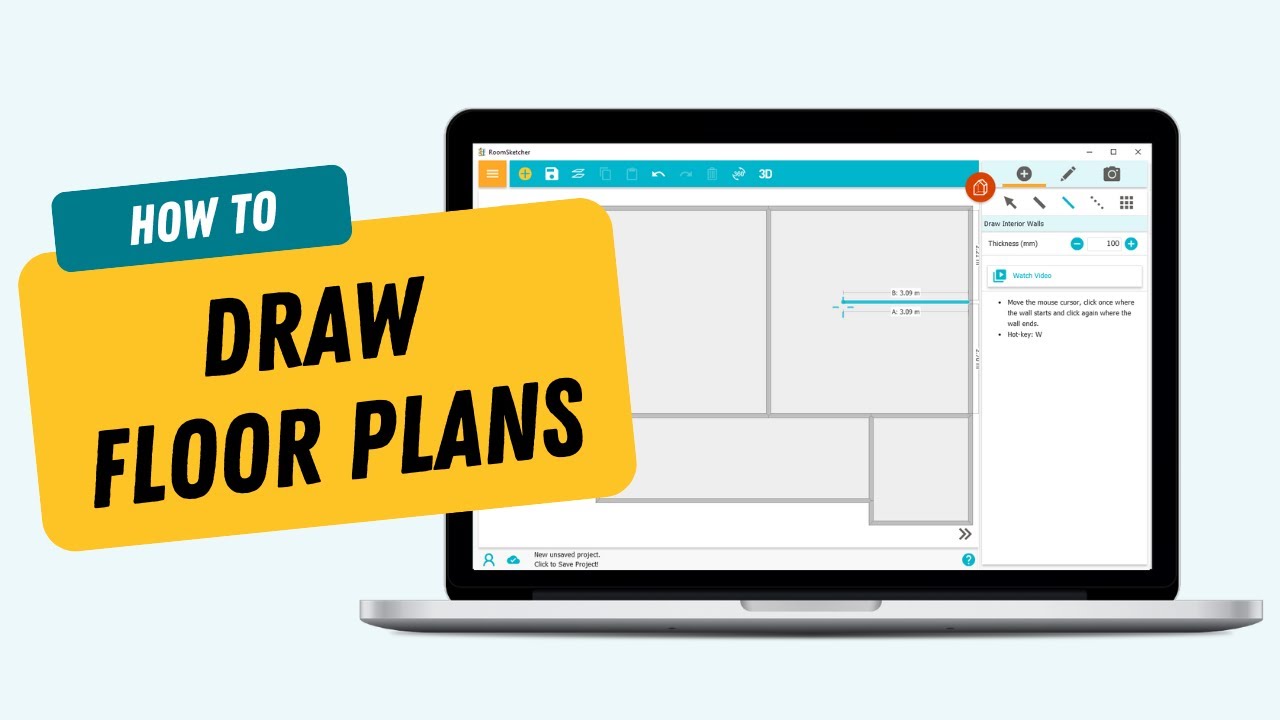
The coolest thing is that the RoomSketcher app is not just a floor plan tool, it's also a 3D design tool. While you draw your floor plan, a 3D model of your floor plan is generated at the same time. So you can view your rooms in 3D and create images of your interior design idea as you go.
Here's how it works:
Take Snapshots of Your Interior Design Ideas

RoomSketcher comes with this great camera tool that lets you take snapshots of your room design instantly. Just point, click and see your room in 3D! Cool, right?

You can use snapshots to view any part of your design as if you're standing in the room. Adjust the camera height and aperture to get wide-angle shots or zoom in for detailed close-ups. Create and save multiple snapshots to the Image Gallery to compare different interior design ideas and to find the ones that work best for your design.
Create Stunning 3D Interior Design Images

You can select your favorite snapshots and upgrade them to create 3D images, allowing you to visualize your design in real time. If you have never taken snapshots in the RoomSketcher app, just see how easy it is:
Add 3D Photos of your interior design ideas to Pinterest boards and share them with clients, friends, or family. You can then use them for reference when you shop for furniture, paint colors, and home decor. This visualization can also communicate your design ideas clearly to contractors, painters, or movers.
Showcase Your Design in 3D

With interior design visualization, there are many ways to showcase your design. This visualization can also communicate your design ideas clearly to contractors, painters, or movers. It's an excellent way for people to understand your vision thoroughly.
Replace Materials

Are you not quite sure which swatches to choose when designing your space? Don't worry! You can easily change the look of your space with Replace Materials and see all the different options come to life before committing.
You might already know what kind of furniture you want, but changing the materials used in the furniture can completely change the mood of your space.
Frequently Asked Questions (FAQ)
Explore online resources that offer a wealth of design photos and articles. Specifically, RoomSketcher’s Floor Plan Gallery is an excellent place to find a variety of design ideas and inspirations. It showcases a range of styles and layouts that can spark your creativity.
Remember, the key to great interior design is personalization. Use these resources as a starting point to discover what appeals to you and fits your lifestyle.
Choosing your interior design style involves a mix of understanding your personal preferences, the functionality of your space, and some exploration. Here are some steps to guide you:
- Explore and Gather Inspiration: Start by browsing interior design websites, magazines, and social media platforms like Pinterest and Instagram. Save images that catch your eye.
- Identify Common Themes: Look for patterns in your saved images. Do you lean towards certain colors, patterns, or furniture styles? This can hint at your preferred design style, be it modern, minimalist, traditional, bohemian, or something else.
- Consider Your Lifestyle: Your daily routine and activities should influence your design choice. For instance, minimalist designs suit those who prefer clutter-free spaces, while a more eclectic style might suit those who enjoy a vibrant, diverse atmosphere.
- Mix and Match: Don’t be afraid to blend elements from different styles. Your unique taste might be a combination of two or more design styles.
- Use Design Tools: Utilize tools like the RoomSketcher App to visualize different styles in your space before making any decisions. This can help you experiment with various ideas without commitment.
- Consult Design Experts: If you’re still unsure, consider consulting an interior designer. They can provide professional insights and help you identify a style that suits your space and personality.
Remember, the key is to create a space that feels right for you, reflecting your personality and fitting your lifestyle.
- Create a visually stunning website with a portfolio to showcase your abilities. Investing in a personalized email rather than using a free domain will reinforce your professionalism.
- Expand your reach by using your brand name on all social media, including Facebook, Instagram, YouTube, Twitter, and TikTok. Even if you’re not currently active on a particular social media app, you may want to use the platform in the future. Include your contact information on each platform so potential clients can find you.
- Share images of completed projects with clients and partners.
- Consider offering online interior design services. Offer multiple packages, each at a different price point, with a clear description of what each includes.
- Create content marketing to establish yourself as an expert in your niche market.
- Stand out on Google with a free business profile. Show your business’s personality with photos, a logo, and more.
Start Creating Today
The best way to start any home design project is with a floor plan. The RoomSketcher app is an easy-to-use floor plan and home design software that you can quickly and easily use to create a floor plan for your room. It's online and requires no technical training, so you can start visualizing your interior design ideas straight away!
"RoomSketcher has elevated my business to another level. It's easy to learn and navigate. Their tutorials are fantastic as well as their customer service."
Gwen McClure
Interior Designer
"It has been easy to navigate and helpful in showing my clients what potential their spaces can have from the 2D and 3D floor plans to being able to walk through their space with the virtual 3D option."
Lisa Shearer
Interior Designer
"RoomSketcher is an essential tool in my design process. It’s intuitive, flexible, and allows me to quickly bring my clients’ visions to life with stunning 3D visuals."
Debbie Bryant
Interior Designer
Don't forget to share this post!

How to Create Professional Interior Design Drawings
Why use costly and complicated CAD software to create a floor plan or design a room? Create the professional interior design drawings you need - quickly, easily and affordably with RoomSketcher!

Interior Design Sketches vs. Computer Software
In today's digital landscape, interior design evolves: traditional sketches meet cutting-edge software, transforming how designers create, communicate, and bring visions to life.

