What to Include on a Site Plan: 10 Essential Features
Trouble figuring out what to include on your site plan? Don’t worry! We’ve created a list of ten essential things every site plan should include.

What is a Site Plan?
A site plan is more than just your floor plan — it's a comprehensive view of your entire property. It includes all the essential outdoor elements like pathways, driveways, landscaping, and more. This gives you a complete picture of the area you're designing and helps you showcase its full potential.
When presenting a property, using a full site plan is a great way to illustrate the entire space and highlight its possibilities.
What Should a Site Plan Include?
1. Existing buildings
Include all permanent structures, such as sheds and garages, to show how the property is currently used. Highlighting distances between buildings helps with zoning rules, construction planning, and visualizing how spaces connect.

2. Parking
Clearly mark parking areas to ensure sufficient space for vehicles. This is especially critical for commercial or multi-unit residential projects where traffic flow and accessibility are key.
3. Driveways and pathways and surrounding streets
Show how people and vehicles move through the site. Including nearby streets adds context for entry points, orientation, and potential traffic concerns.

4. Landscaping
Trees, hedges, and green spaces impact privacy, shading, and curb appeal. Including them helps with planning views, future plantings, and maintaining environmental value.
5. Outdoor furniture
Place outdoor furniture on the plan to visualize functional spaces like patios or gardens. This helps design areas for relaxation or entertaining with purpose.

6. Garden
Gardens enhance aesthetics and sustainability. Showing them helps coordinate irrigation systems, sunlight exposure, and overall landscape design.
7. Fences
Fences define boundaries while adding privacy and security. Including them ensures zoning compliance and clarifies perimeter safety.
8. Pool
Pools are standout features that require careful placement for safety regulations and landscape integration. Adding them to the plan ensures they fit seamlessly with other amenities.

9. Patio
Patios are essential outdoor living spaces. Including them helps coordinate furniture placement, landscaping, and connections to indoor areas.
10. North direction and scale
A north arrow and scale are crucial for interpreting distances, orientation, and spatial relationships accurately.
How to Create a Site Plan with RoomSketcher

Start with Buildings:
Draw the walls of the house or permanent structures using Walls mode.
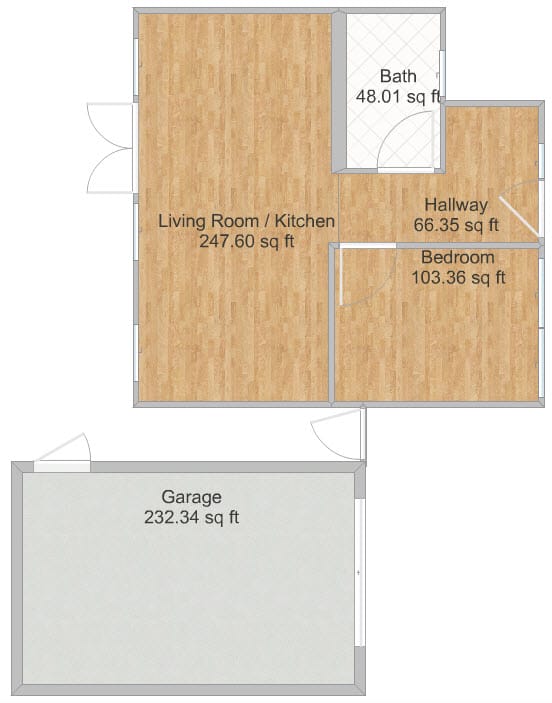
Define the Perimeter:
Use the Divider Line tool in Walls mode to outline the site plan's perimeter. Make sure the area is enclosed, and use Divider Lines to create zones like pathways, driveways, patios, or grass areas.
Turn off Show Ceiling in Advanced Properties for outdoor zones unless a ceiling is needed. Change floor materials (e.g., grass or soil) by clicking Floor Material in Properties.

💡 Adjust Floor Heights
To set different heights for zones, click on a zone in Walls mode and adjust its Floor Height in Advanced Properties.
For example, set outdoor zones to -0.8 inches for lower ground levels.
Add Plants and Trees:
In Furniture mode, search for “plant” or “tree” to place landscaping elements.

Include Fences or Railings:
Select a divider line in Walls mode, click Railing in Properties, and customize its appearance.

Add Symbols and Cardinal Directions:
In Windows etc. mode, select Symbols, Text & Lines to add features like a north arrow for orientation. And voilà, you now have a finished 2D site plan.

Generate in 3D:

Want to see your site plan in 3D? Simply open the Menu, select 3D Floor Plans, and click generate. Once it's ready, you can click Save to Disk or Print. It's that easy!
RoomSketcher makes creating site plans simple and stress-free. With easy drag-and-drop tools, customizable materials, and accurate measurement features, you can design detailed layouts for real estate, landscaping, or home improvement projects with no fuss. Get started today!
Don't forget to share this post!
Want to Learn More?

From Patios to Pools: The Best Outdoor Living Space Ideas
RoomSketcher home design software isn’t just for indoors. You can create outdoor designs too! Get inspired and learn how to create outdoor areas, decks, patios, pools, yards, and gardens now.

Design, Create and Visualize Outdoor Areas with RoomSketcher
Learn how to design, create and visualize outdoor spaces in 3D with the RoomSketcher App - an easy-to-use online floor plan and home design tool.

Floor Plan Symbols and Abbreviations
A good understanding of symbols and abbreviations will improve your ability to read floor plans. This guide covers the most common symbols and letters that you may come across.
