Floorplanner vs. SmartDraw: Which Is Better?
Are you struggling to find a powerful yet easy-to-use floor plan tool? We've compared the popular options, Floorplanner and SmartDraw, head-to-head.

Comparison Summary
Floorplanner is good if you want to quickly sketch a floor plan in your browser and view it in 3D, but it can lag and lacks advanced measurement tools. SmartDraw is better for technical 2D drawings with detailed annotations, but doesn’t support 3D. If you're after a tool that blends ease of use, powerful customization, and high-quality 3D visuals, RoomSketcher gives you the best of both worlds.
Choosing the right software for your floor plans can make a big difference. With so many options out there, it’s easy to feel unsure about which tool will actually work for you.
That’s why we’ve taken a closer look at two popular choices. We break down what each one does best and where they fall short. And of course, we'll tell you why RoomSketcher beats them both.
Who Uses Floorplanner and SmartDraw?
Floorplanner is a favorite among those who want a quick, browser-based way to create floor plans.
SmartDraw, on the other hand, is often chosen by business professionals and teams who need more than just floor plans. It’s a versatile diagramming tool that also handles flowcharts, organizational charts, and technical drawings, making it popular in corporate and educational settings.
Ease of Use

Floorplanner is known for its straightforward interface. You can start drawing rooms, adding furniture, and labeling spaces with minimal effort, even if you’re a beginner.
SmartDraw is a bit different. If you’re already familiar with its diagramming tools, you’ll find the floor plan features easy to pick up. However, new users, especially those who haven’t used SmartDraw for other diagrams, may find the interface less intuitive for floor planning and might need more time to get comfortable.
2D and 3D Floor Plans

One of Floorplanner’s strengths is the ability to create both 2D and 3D floor plans. Its 3D renderings are visually appealing and can help you better visualize your space.
However, the quality of 3D exports depends on your subscription or credits, and the most photorealistic results may require additional payment.
SmartDraw is limited to 2D floor plans and does not offer any 3D visualization. If 3D is important to you, SmartDraw will not meet that need.
Customization
Floorplanner provides a solid selection of furniture and decor items. You can personalize your plans with colors and textures, but the customization options are pretty standard and may not satisfy users who want deep personalization.
SmartDraw offers a wide range of 2D symbols and allows for some color and texture changes, but its materials library is limited. The process for customizing items can also be unintuitive, sometimes requiring multiple steps to achieve the desired look.
Measurements and Technical Features

Floorplanner provides straightforward measurement tools, such as room area calculations, wall length measurements, and the ability to add custom dimension lines. However, it lacks more advanced measurement features such as area standards and technical annotations.
SmartDraw has more robust measurement tools for 2D floor plans, including precise dimensioning, area calculations, adding annotations, and a bigger selection of technical symbols.
Customer Support
Both platforms offer online help centers and customer support.
Floorplanner’s support is generally helpful, but response times may vary, and some users report difficulty finding answers to specific questions.
SmartDraw’s help resources are extensive, but much of the documentation is focused on general diagramming rather than floor planning, which can make it harder to find relevant information if you’re only interested in floor plans.
Which Tool Should You Choose?
Floorplanner is a good choice if you need a simple, browser-based tool with 3D capabilities.
However, it may feel limiting if you need advanced measurements or deep customization.
SmartDraw is better suited to those who need detailed 2D plans and robust technical features, especially if they already use SmartDraw for other types of diagrams.
But if you want 3D, easy customization, or a tool tailored specifically for floor planning, SmartDraw may not be the best fit.
How RoomSketcher Outperforms Floorplanner and SmartDraw

After weighing the strengths and limits of both Floorplanner and SmartDraw, you might wonder if there’s a tool that combines the best of both worlds, while also addressing their shortcomings. Lucky for you, that’s exactly where RoomSketcher comes in.
Unmatched Flexibility
RoomSketcher offers a level of flexibility that neither Floorplanner nor SmartDraw can match. You can:
- Draw your floor plans from scratch
- Start with a template
- Import blueprints to trace over
- Order professional floor plans with next-business-day delivery.
This is a huge advantage if you ever need a quick turnaround or want to ensure professional accuracy.
User-Friendly Design
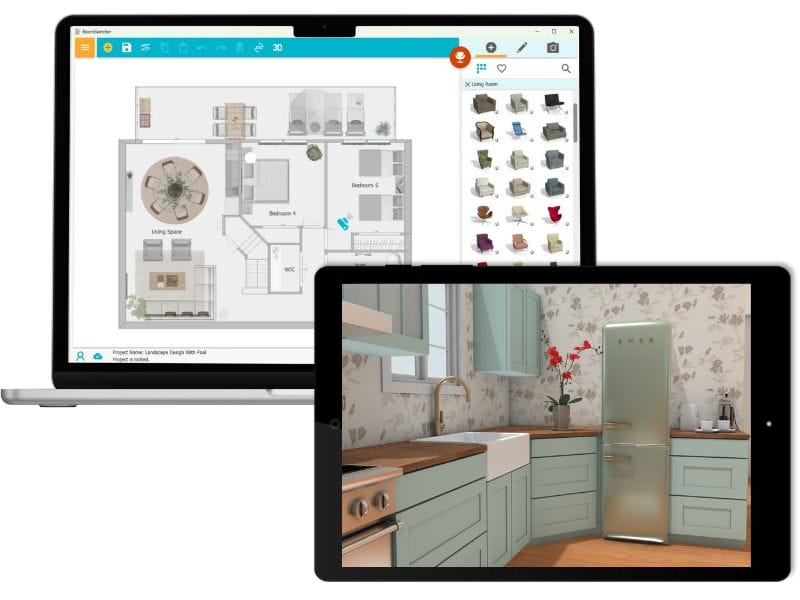
While both Floorplanner and SmartDraw have learning curves, RoomSketcher’s interface is widely praised for being intuitive and easy to use.
The most-used features are thoughtfully arranged, making it quick to get started, even for beginners. More advanced functions are tucked away in drop-down menus, so you won’t feel overwhelmed but can access them when you need to.
Drawing walls and rooms is as simple as clicking at each corner, and the software automatically builds a 3D model from your 2D drawing.
Powerful Customization

RoomSketcher truly shines when it comes to customization and visualization. You can personalize your 2D and 3D floor plans with your favorite colors, materials, and furnishings.
The furniture library is vast and highly customizable, allowing you to create floor plans that reflect your unique style or brand. Unlike SmartDraw, where customizing materials can be clunky, RoomSketcher makes applying colors and textures as simple as browsing and clicking.
Impressive 3D Visualization

When it comes to 3D visualization, RoomSketcher is a clear winner.
You can easily convert your 2D plans into high-quality 3D floor plans, create stunning 3D Photos, dynamic 360 Views, and even interactive Live 3D walkthroughs.
The rendering process is fast, and you can make last-minute changes and instantly see them in your 3D visuals.
Unlike Floorplanner, which charges for each export resolution, RoomSketcher lets you render an image once and download it in any size you need, saving you both time and money.
Advanced Measurements and Area Calculations

RoomSketcher’s measurement tools are a step above the competition. You get a powerful measurement wizard that makes adding dimensions fast and easy, and the total area calculator supports industry-standard metrics like Gross Living Area (GLA), Total Living Area (TLA), and Gross Internal Area (GIA).
This makes RoomSketcher especially valuable for real estate professionals and anyone who needs precise calculations.
Try RoomSketcher for Free
RoomSketcher brings together intuitive design, powerful customization, advanced measurement tools, and flexible access in a way that makes it a standout choice.
Whether you’re a homeowner, real estate professional, or designer, RoomSketcher gives you the tools to create beautiful, accurate, and personalized floor plans without the hassles or limitations you might encounter elsewhere.
If you want a floor plan software that’s easy to use, highly flexible, and packed with professional features, RoomSketcher is the best choice.
Want to Learn More? Read our In-Depth Comparisons

SmartDraw vs. RoomSketcher: Which Floor Plan Software Is Better?
Choosing between SmartDraw and RoomSketcher for your floor plan needs? This article will help you decide.
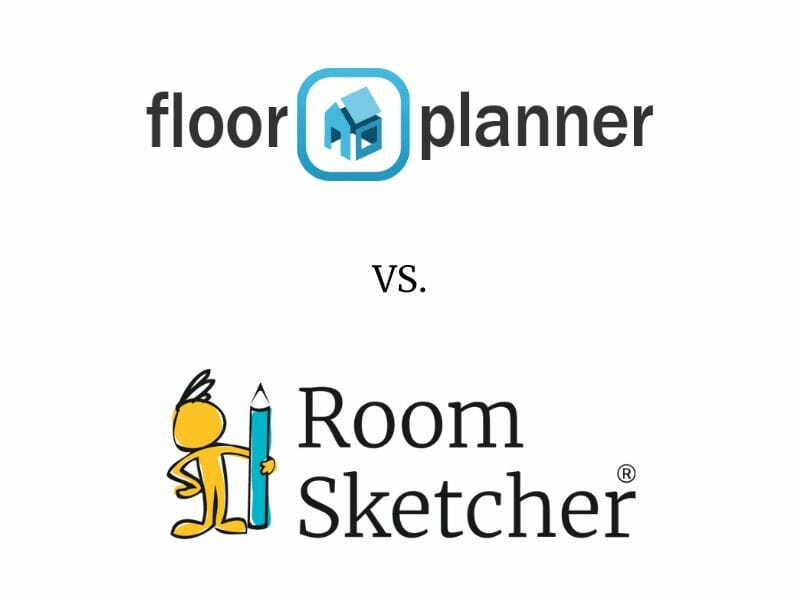
Floorplanner vs. RoomSketcher - Which Tool is Right for You?
Read our thorough Floorplanner vs RoomSketcher Comparison - Find out which floor plan solution is best for you.

The 8 Best Floor Plan Software Tools
The market is flooded with floor plan software options, each promising to make your processes easier and more efficient. We've put the top tools to the test!
