8 Best Floor Plan Software for Senior Living & Downsizing
Trying to find the best floor plan software for senior living and downsizing? We've tested all the top options and compiled a list to make your decision easier.

✍️Article summary:
For senior living communities and downsizing projects, where accuracy, clear visuals, and easy client walkthroughs are essential, RoomSketcher is the top choice. Floorplanner is good for quick, browser-based layouts but offers less flexibility and customization. Cedreo delivers strong 3D visuals for builders but lacks the ease of use and personalization options needed for senior living design.
Planning for downsizing after retirement or moving into a senior living community can be a challenging task without using floor plan software, and not knowing where to start looking for one can be even more daunting. But don't worry! We've tested all the top options and made a list for you, so you can easily make the best decision that suits your needs.
Why Use Floor Plan Software for Senior Living and Downsizing?
Floor plan software makes it easy to visualize your new living space before making the move. You can create accurate 2D and 3D layouts to see how your furniture will fit, test different room arrangements, and explore new design options, all without lifting a single box.
For senior living communities, it's a powerful way to show future residents exactly what their apartment will look like and how they can personalize it to make it their own. For those downsizing, it provides peace of mind by helping you plan and feel confident about what to bring with you.
How Does Floor Plan Software Help Senior Moves?
The right floor plan software helps retirement communities and downsizing professionals present spaces clearly, build trust, and make the transition smoother for older adults and their families. Here's how it's used:
- Create clear 2D floor plans that show layouts and dimensions, so residents can plan furniture placement before moving.
- Generate 3D floor plans to bring apartments or cottages to life with furniture, flooring, and finishes.
- Offer Live 3D walkthroughs so future residents can "step inside" virtually and imagine daily life in their new home.
- Swap finishes and materials to showcase personalization options quickly and easily.
- Add community branding to floor plans to build recognition and reinforce trust with prospective residents and their families.
Top 8 Floor Plan Software for Senior Living & Downsizing
1. RoomSketcher




Whether you're helping older adults downsize, plan a safe and accessible new home, or design welcoming senior living units, RoomSketcher gives you the tools to visualize every detail with clarity and care. It's easy to use and you can create detailed 2D and 3D Floor Plans, generate stunning 3D Photos and 360 Views, and even let clients walk through spaces in Live 3D.
RoomSketcher combines flexibility with professionalism. You can draw plans yourself, import blueprints, or order redraw services with next-business-day turnaround. Editable project files let you make changes instantly.
Standout features:
- Drag-and-drop editor for computer and tablet
- Works online or offline with automatic cloud sync
- Professional 2D and 3D Floor Plans
- Interactive Live 3D walkthroughs
- Redraw services for fast, accurate plans
- Measurements and labels
- Regularly updated furniture library and materials
- Friendly and responsive customer support
- Easy sharing
- Flexible pay-as-you-go pricing
Join over 10 million people who already use RoomSketcher
2. Floorplanner

Floorplanner is a popular browser-based tool that's quick and simple for basic layouts. It comes with a large furniture library and offers photorealistic rendering for 3D views.
While convenient online, it lacks redraw services and can feel clunky on tables. Customization is limited; their option to change materials only allows you to change the furniture's color as a whole or, in some cases, a single part of the furniture, for example, the chair cushion.
Pros:
- Easy drag-and-drop editor
- Large built-in furniture library
- Photorealistic 3D views
Cons:
- Limited customization
- No redraw services
Read our full Floorplanner review.
3. Cedreo

Cedreo is aimed at professionals who want 3D visuals of homes and interiors. It supports both 2D and 3D layouts with a large furniture library.
However, its interface feels complex, and it doesn't work well on tablets. Furniture placement and customization are less flexible, and there's no redraw service for faster workflows.
Pros:
- Good 3D rendering
- Suitable for builders and remodelers
Cons:
- No redraw service
- Limited customization of furniture
Read our full Cedreo review.
4. Planner 5D

Planner 5D is a fun option for DIY design enthusiasts. It lets you furnish in both 2D and 3D, making it engaging for experimenting with layouts.
However, furniture placement can be tricky, there's no snapping feature, and render quality can vary without added lighting. Professionals may find the lack of advanced measurements and limited customization restrictive.
Pros:
- User-friendly design tools
- Furniture library with style options
- Supports VR
Cons:
- No snapping for furniture
- Image quality can be inconsistent
- Basic measurements only
Read our full Planner 5D review.
5. SketchUp

SketchUp is a powerful 3D modeling tool with a vast object library.
It's highly flexible, but not specifically built for floor plans, so creating layouts can take significantly longer than with the dedicated tools. Many advanced visuals require third-party plugins, adding cost and a steep learning curve.
Pros:
- Great for complex 3D modeling
- Huge online object library
Cons:
- Manual drawing required
- Plugins needed for realistic visuals
Read our full SketchUp review.
6. SmartDraw
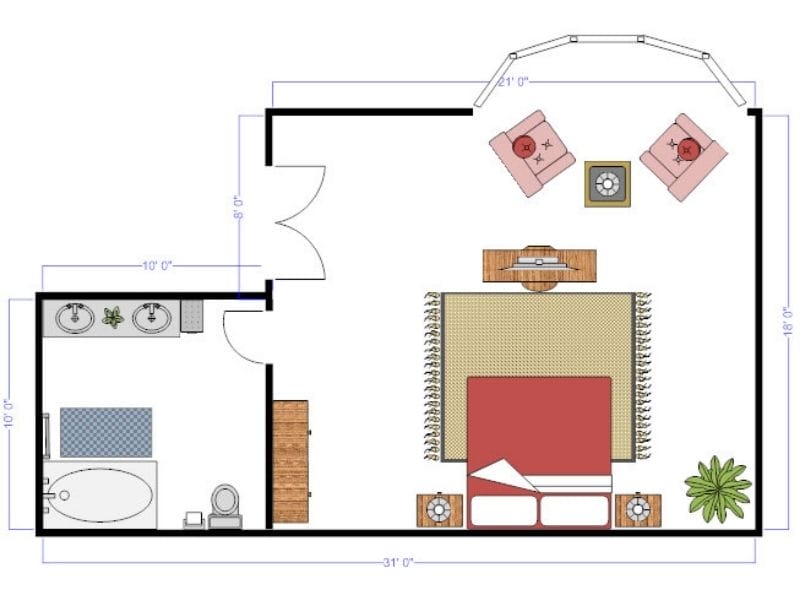
SmartDraw is an online-only software and primarily a diagramming tool with floor plan templates. It's fine for simple 2D layouts and works well if you already use it for business diagrams.
However, it doesn't offer 3D floor plans or advanced visualization. Editing furniture and customization options are limited, and there's no redraw service.
Pros:
- Good for basic 2D diagrams
- Responsive customer support
Cons:
- No 3D features
- Limited customization
Read our full SmartDraw review.
7. PlanUp
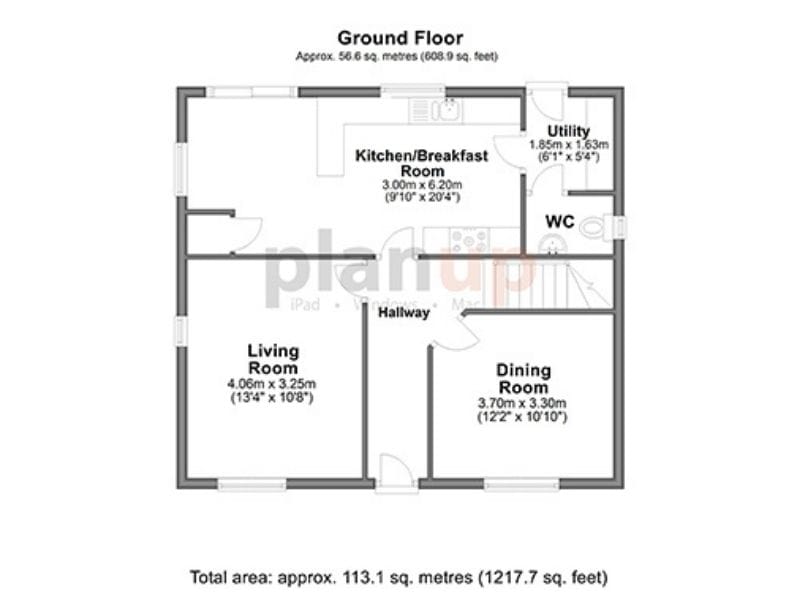
PlanUp is a UK-based option, popular with agents and energy surveyors. It's fast for drawing basic layouts, but lacks advanced customization.
3D views are basic, with fixed angles and minimal flooring choices. No redraw service is available, and furniture options are limited.
Pros:
- Simple room-by-room drawing
- Quick results
Cons:
- Minimal customization
- Limited 3D visuals
Read our full PlanUp review.
8. Houzz Pro
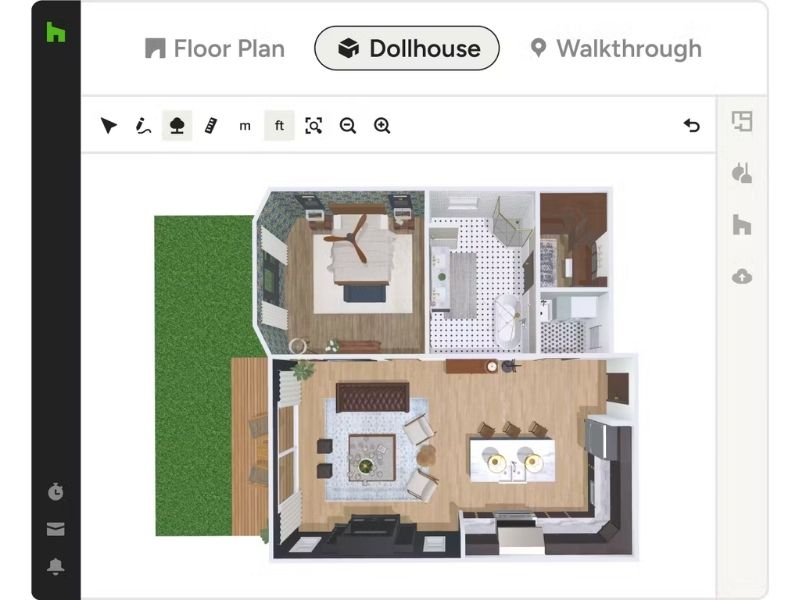
Houzz Pro's floor plan tool is bundled into its broader business management platform. It integrates with the Houzz ecosystem, which is useful if you're already a Houzz user.
However, it's expensive, lacks redraw services, and customization is limited. The 3D visuals are more suited for screen viewing than print-quality presentations.
Pros:
- Integrated with Houzz business tools
- Useful for designers already on Houzz
Cons:
- Expensive subscription
- Limited customization
- No redraw services
Read our full Houzz Pro review.
Get Started with RoomSketcher Today
If you're looking for an easy-to-use floor plan software that doesn't sacrifice power or professional features, RoomSketcher is the perfect fit.
But don't just take our word for it. Create an account today and explore the features yourself!
Frequently Asked Questions (FAQ)
Begin early and start by creating a timeline. This can help organize everything that needs to be done before moving. Then it's time to declutter and take inventory, making sure that only the most important things are ready to move to the new home. The final step in the planning stage is to use a floor plan software, such as RoomSketcher to decorate the new living space virtually.
There is no correct answer to this. It all depends on the individual's needs, health, and preferences. There are multiple living arrangements for older adults, such as independent living, assisted living and community-based care, and higher-level care.
The 10-10-10 rule of decluttering is a method that prevents the overwhelming feeling connected to decluttering. It's also very flexible as it can take part anywhere and at any time. Here's how it works:
Set a timer for 10 minutes: Choose a small area you want to declutter.
Select 10 items: These are items you have decided you are willing to part with.
10 decisions: Decide for each item. Should they be thrown away, donated, or relocated?
This rule can be expanded to 10-10-100, aiming to declutter 10 items from 10 different spaces over 10 days, ultimately decluttering 100 items.
Recommended Reads
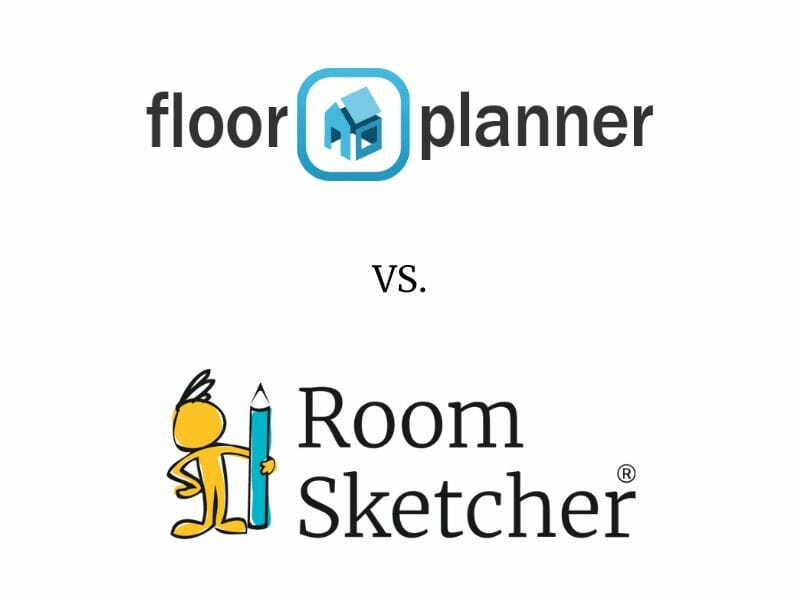
Floorplanner vs. RoomSketcher - Which Tool is Right for You?
Read our thorough Floorplanner vs RoomSketcher Comparison - Find out which floor plan solution is best for you.
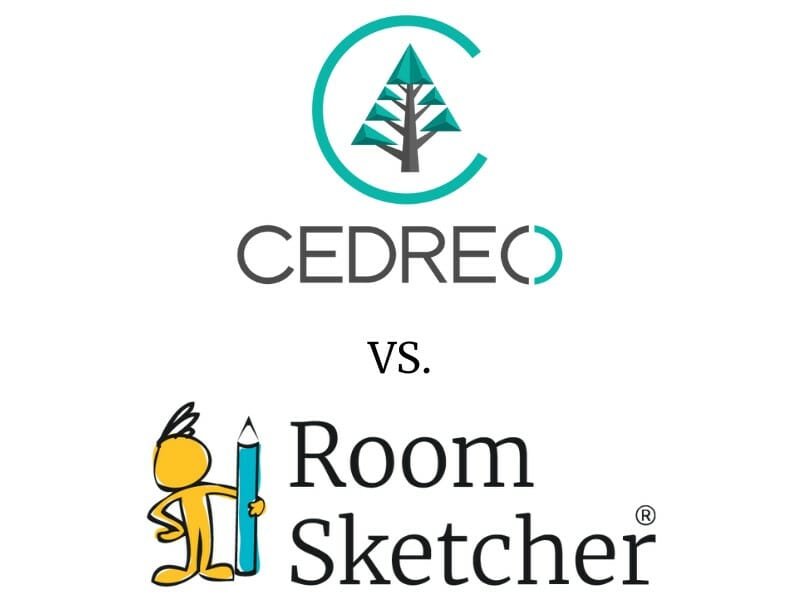
Cedreo vs. RoomSketcher
Cedreo vs. RoomSketcher - which floor plan software is right for you? Check out our deep-dive comparison now.

Planner 5D vs. RoomSketcher
Planner 5D vs. RoomSketcher - which floor plan software is right for you? Check out our deep-dive comparison now.
