PlanUp vs. RoomSketcher
PlanUp or RoomSketcher? Having the right software can make all the difference. In this comprehensive comparison, we explore the distinct features of each tool to help you discover which one is best for you.

PlanUp and RoomSketcher are both popular choices for creating floor plans. After extensive use and evaluation, it’s clear that although they share some similarities, they also possess significant differences that set them apart. This article offers a comprehensive comparison to help you determine the most suitable tool for your requirements.

Who Uses PlanUp and RoomSketcher

Why People Prefer RoomSketcher
- Intuitive and Easy to Use
Customers appreciate RoomSketcher for its friendly and intuitive user interface (UI). Specifically designed for floor planning, RoomSketcher excels in speed, functionality, and ease of use. The learning curve is short, as the most-used features are thoughtfully arranged and easily accessible.
- Flexible Platform - Draw Yourself or Order Floor Plans
RoomSketcher offers unmatched flexibility when it comes to creating floor plans. You can draw floor plans on your computer or tablet, start with a pre-designed template, import blueprints to trace over or order floor plans from the redraw service with next-business-day delivery.
- Unparalleled Customization Options
With RoomSketcher, your 2D and 3D floor plans can reflect your unique style and branding. Customize colors, materials, and furnishings, and add annotations and symbols to create corporate floor plans. Plus, save your preferred 2D and 3D styles for consistency across all your projects.
- Friendliest Customer Service There Is
RoomSketcher’s easy-to-reach customer service team has an attitude of “we are here to help.” Real human beings are available to support you, and real estate professionals receive personalized 1:1 training. Paired with a comprehensive online Help Center, you’ll be up and running in no time.
PlanUp vs. RoomSketcher - A Deep Dive Comparison
It’s important to select a solution that works best for your specific needs. After testing both PlanUp and RoomSketcher, we have gained valuable insights. In the following sections, we will dive into the details and provide comprehensive information on the similarities and differences between each floor plan tool.
DIY Floor Plan Software

PlanUp is a specialized tool tailored for real estate professionals in the United Kingdom, while RoomSketcher offers a wider range of functionality and caters to a broader audience, including real estate agents, interior designers, appraisers, and remodelers.
Both PlanUp and RoomSketcher can be used on desktop computers and tablets. However, PlanUp lacks synchronization across devices, meaning projects started on one device cannot be continued on another. In contrast, RoomSketcher offers cloud storage for seamless access and work continuation. For example, you could start a project on your tablet while on location, and then finish it up on your computer back at the office.
Draw Floor Plans

Both tools provide the basic functionality to draw rooms and add windows, doors, and stairs, but RoomSketcher offers more versatility.
PlanUp employs a room-by-room drawing method that may appear straightforward initially. However, it lacks the ability to delete or add individual walls, which poses challenges when creating more complex floor plans. In contrast, RoomSketcher adopts a wall-by-wall drawing approach that is both intuitive and efficient. With a simple click at the beginning and end points, users can effortlessly draw each wall, allowing for the creation of any room shape.
Order Floor Plans

A redraw service can be invaluable if you need professional floor plans on a tight deadline. RoomSketcher offers a redraw service available to customers of all sizes. With this service, anyone can submit a blueprint or sketch and receive professional-quality 2D and 3D floor plans, along with an editable project, by the next business day. What’s more, you can make last-minute adjustments to the received project and then re-generate the floor plans free of charge. RoomSketcher’s redraw service is incredibly affordable, making it a top choice for those needing high-quality floor plans in a hurry. It is not possible to order floor plans from PlanUp.
2D Floor Plans

To create richly detailed 2D floor plans, you need to be able to add furniture, symbols, and measurements to annotate them clearly.
PlanUp offers a limited selection of bathroom and kitchen fixtures. With RoomSketcher, however, you can decide whether you want to show only fixed installations, or whether you want to show more complete furnishing. With the extensive furniture library, you get access to a wide variety of sofas, tables, beds, dressers, plants, accessories, fixtures, and more. The resulting RoomSketcher floor plans have a much greater level of detail and realism.
Additionally, RoomSketcher provides a more extensive library of measurement types and symbols for annotating floor plans. RoomSketcher users can include total area, room areas, dimensions, and inside or outside wall lengths in meters and feet. The RoomSketcher symbol library includes lines, arrows, compass symbols, text labels, and more.
3D Floor Plans

RoomSketcher and PlanUp both offer 3D floor plans but with notable differences.
PlanUp offers simple 3D floor plans with limited customization, restricted to one carpet flooring and one hardwood floor. Furthermore, the viewing angle of PlanUp's 3D floor plans is fixed, providing no flexibility for adjustment.
With RoomSketcher, you get an extensive collection of 3D furniture, making its floor plans more realistic and giving users a better sense of space with furniture that has real-life proportions. RoomSketcher also offers customization options for walls and floors, allowing users to change colors, materials, and even the color at the top of the walls. Additionally, RoomSketcher enables users to adjust the viewing angle of the 3D floor plan for optimal visualization, and all your settings can be saved so you get a consistent look across all your floor plans.
Customization of Floor Plans

Both PlanUp and RoomSketcher offer features to customize the color scheme of your floor plan and add disclaimer text and logos. However, RoomSketcher provides more extensive options for floor plan customization. Unlike PlanUp, which only allows color changes, RoomSketcher allows you to add a variety of materials to your 2D floor plans, such as hardwood floors or tiles. This allows you to create more realistic 2D floor plans and a branded profile that reflects your unique company style.
Additionally, RoomSketcher offers the option to save your 2D and 3D floor plan styles as a template, ensuring a consistent look and feel every time you generate floor plans. These advanced customization options, unmatched by other providers, make RoomSketcher the ideal solution for users who regularly create professional floor plans.
3D Visuals

In the realm of 3D visualization, RoomSketcher is the clear leader, far surpassing PlanUp in terms of capabilities, especially regarding 3D renderings. RoomSketcher's advanced rendering engine produces incredibly lifelike and detailed 3D Photos, allowing you to visualize new construction projects with realistic textures and materials. Additionally, RoomSketcher offers a fully immersive 360-degree 3D visualization experience, which enables potential buyers to experience the space from every angle.
Furniture Library and Customization

PlanUp offers a limited selection of furniture, primarily basic bathroom and kitchen fixtures. Unfortunately, these fixtures lack customization options. In contrast, RoomSketcher boasts a vast library of furniture, appliances, fixtures, and materials to cater to diverse design preferences. Changing materials and textures is as simple as browsing and clicking. Additionally, RoomSketcher allows users to add custom color codes for unlimited personalization of projects.
Overall, in terms of furniture customization, RoomSketcher is more user-friendly and feature-rich than PlanUp. With a broader selection of furniture, colors, materials, and powerful personalization options, RoomSketcher ensures consistency across your projects by allowing you to set up your own company style, complete with furniture and color choices.
Customer Support

Both PlanUp and RoomSketcher provide prompt and dependable customer support to answer user inquiries. However, RoomSketcher’s Help Center is more robust, intuitive, and user-friendly. PlanUp has four downloadable guides and relies heavily on FAQs. RoomSketcher has more than 150 help articles tailored to specific topics, lots of videos, and many helpful FAQs. In addition, RoomSketcher offers real estate professionals personalized 1:1 training.
Pricing
Both PlanUp and RoomSketcher offer a subscription model, where you are charged based on the number of floor plans you need on a monthly basis. RoomSketcher uses a credit system, so you only pay for the floor plans you order, as opposed to locking yourself in for a set number of floor plans per month. This makes it very flexible, catering to your high and low seasons. In addition, you can mix and match, choosing to order floor plans when you are in high season, and drawing yourself when you are in low season.
You can see the complete overview of PlanUp’s plans and pricing here.
You can see the complete overview of RoomSketcher’s plans and pricing here.
PlanUp vs. RoomSketcher - Which Floor Plan Tool is Right for You?
After careful comparison, RoomSketcher emerges as the clear choice for a diverse range of users seeking a comprehensive floor planning tool. Its easy-to-use interface, flexible floor plan creation options, and extensive customization capabilities cater to both novices and professionals alike.
With a vast library of furniture, advanced 3D visualization, and a focus on floor plan customization, RoomSketcher offers a superior experience to PlanUp. RoomSketcher stands out as the go-to solution for anyone looking to create detailed and professional floor plans.
What are you waiting for?
Create a free account and see for yourself how easy RoomSketcher is to use. Then, upgrade to a paid subscription to unlock the full power of RoomSketcher.
Don't forget to share this post!
Recommended Reads

Metropix vs. RoomSketcher
Undecided between Metropix and RoomSketcher for crafting your floor plans? Let this article guide you to the right choice.
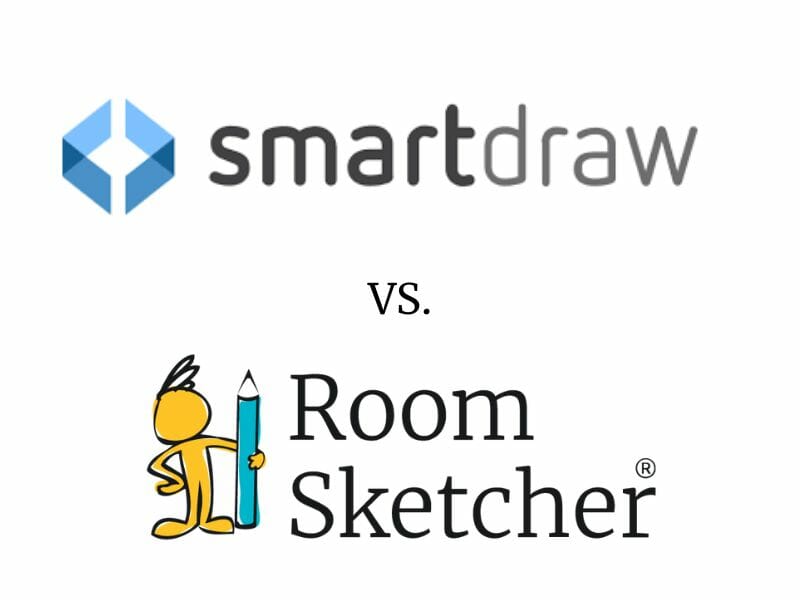
SmartDraw vs. RoomSketcher
Choosing between SmartDraw and RoomSketcher for your floor plan needs? This article will help you decide.
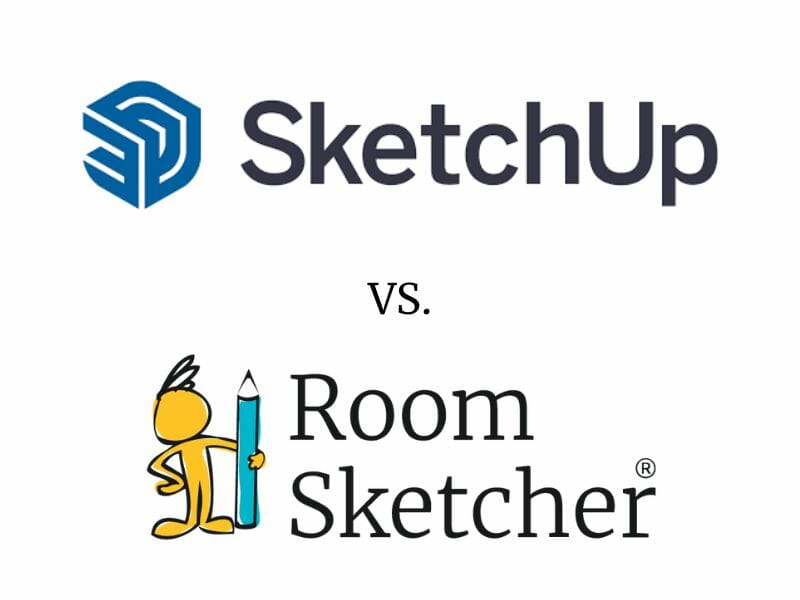
SketchUp vs. RoomSketcher
Choosing between SketchUp and RoomSketcher for your floor plan needs? This article will help you decide which one is best for you.
