New RoomSketcher – Custom Paint Color, Sloped Ceilings and More…
At RoomSketcher, we’ve been hard at work this fall adding some of the top requested features and we are happy to release them as of today.

Here are some of our favorites:
- Custom paint colors for walls, floor, and ceiling.
- Sloping ceilings for projects where the ceilings are not parallel to the floor.
- Best fit to automatically size items to the best fit for an available space.
Custom Paint Colors
Those of you who love color and picking just the right shade will love this feature. Now you can define exact paint colors to use on walls, ceilings, and even the floor. Pull out your color wheel and have fun matching paint colors.
Try it now:
- In Walls mode, either click inside a room (to paint the entire room) or click a single wall (to paint just that wall) and click on Wall Material on the right-hand side.
- In general, whenever the Select Material page is open, click the Paint Palette symbol to access the Custom Color palette. Type the Hex code or RGB code and then click Apply.

Sloping Ceilings
Are you working on a project with sloped ceilings? Now you can set them up in RoomSketcher using Ceiling Heights.
Try it now:
You set ceiling heights while in Walls mode. Simply click to select a Wall (or Divider), then click Advanced Properties. In Ceiling Height, type the height for the ceiling at that location.

Work Faster With “Best Fit”
Want to place an item into a certain space? Let RoomSketcher do the measuring for you!
RoomSketcher can determine the size of a cabinet to fit between a stove unit and a sink, the width of a stairway between two walls, or the size of a dresser to fit between a bed and the wall.
Check out our Help Video to see this feature in action:
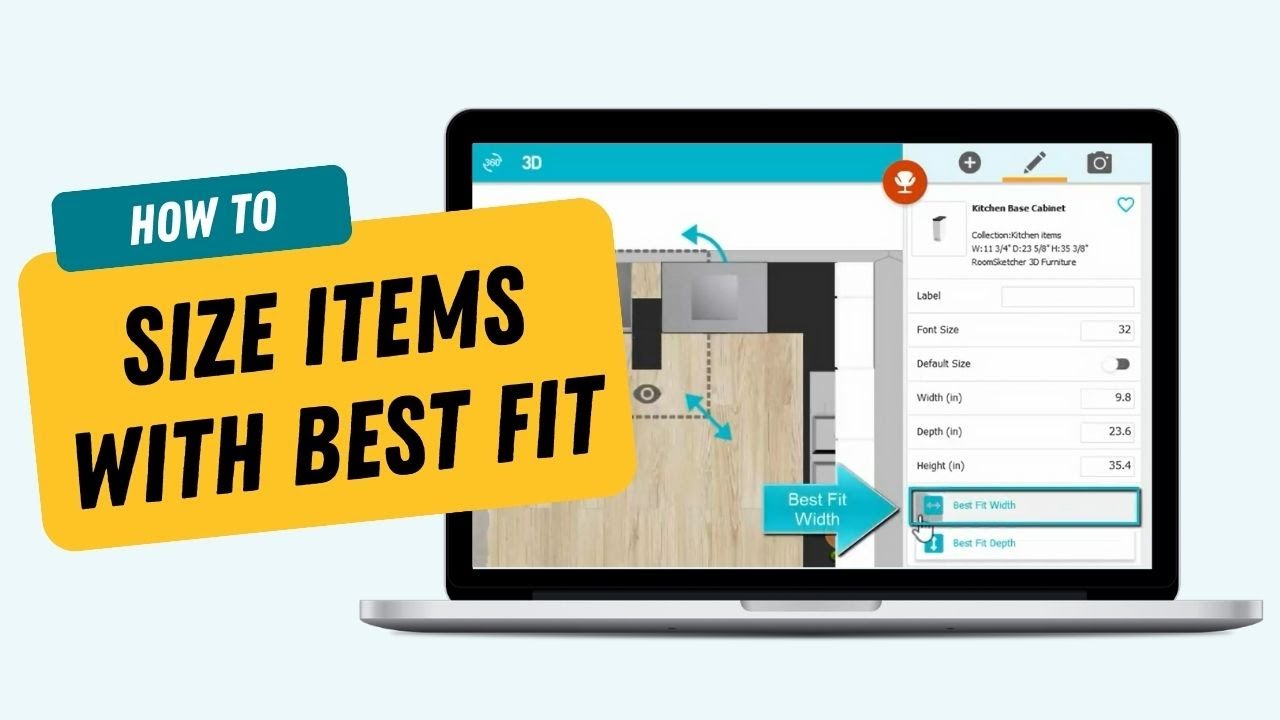
Enjoy creating colorful new projects with this release!
Don't forget to share this post!
Recommended reads
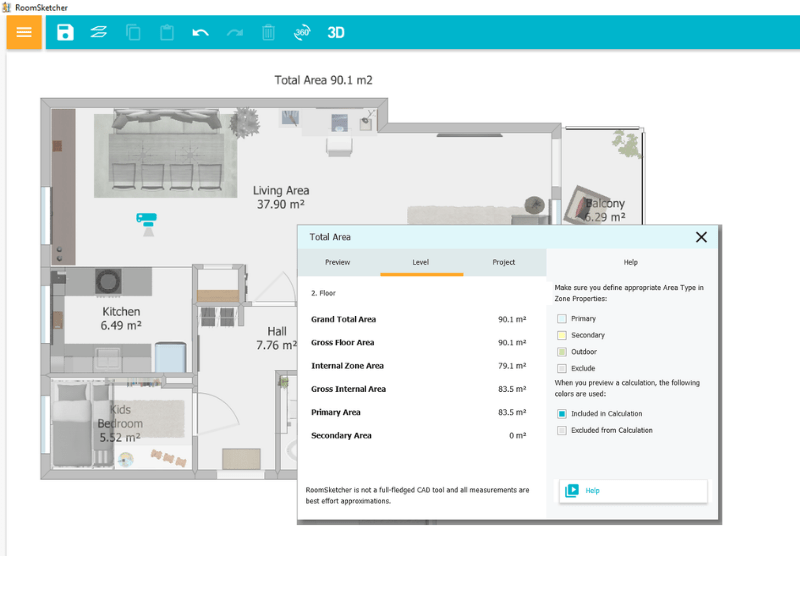
Powerful Floor Plan Area Calculator
Need to calculate the total area of your floor plan? No problem! RoomSketcher automatically calculates your floor plan area with our all new Total Area feature.

Visualize Window Designs Online
Visualize window designs online with RoomSketcher. See how different window styles and finishes will look in your home - in 3D! Hundreds of windows to choose from - traditional, modern and more!

16 Stunning Staircase Ideas to Inspire Your Own Staircase Design
Visualize your staircase design online with RoomSketcher. See how different stair types and finishes will look in your home - in 3D!