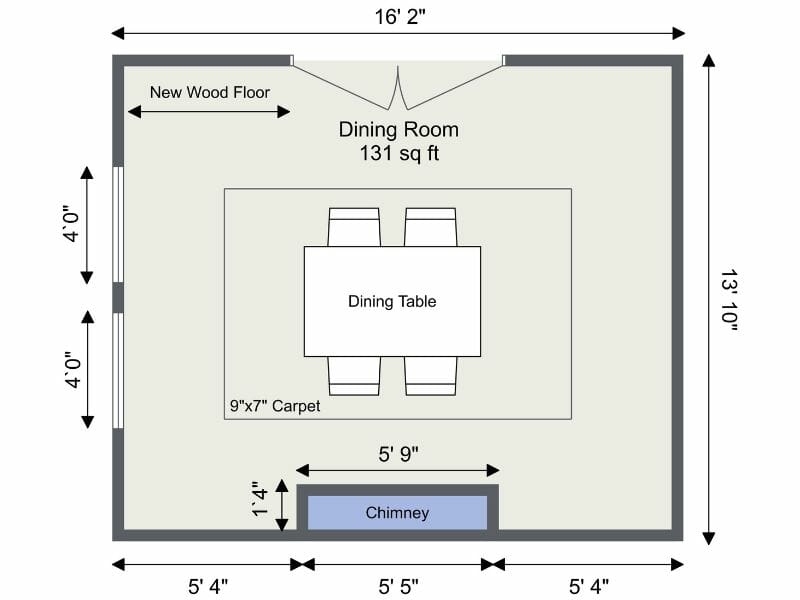Create Professional 3D Floor Plans in Minutes
See your floor plans in a whole new way.
With clear, realistic visuals and a rich library of furniture and finishes, you can confidently show every detail of your project.
- State-of-the-art rendering
- Huge selection of furniture and finishes
- Seamless collaboration and sharing

The Easiest Way to Professional 3D Floor Plans

1. Create
Draw your floor plan from scratch, trace over a blueprint, or send us a sketch.

2. Customize
Use our intuitive drag-and-drop interface to place furniture, materials, and textures.

3. Generate
Generate a professional 3D floor plan ready to download or share with one click.
Make Every Detail Yours
Make your floor plans fit any style or project. Choose what to show: furnished layouts, key installations, or custom labels. Add color to walls, arrows, text, and furniture to highlight every detail.
With over 7000 furniture pieces and décor options, you have everything you need to create spaces that match your client’s vision or your brand’s look.


You Decide How Your Floor Plan is Seen
Want to highlight a unique layout or show off architectural details? Our 3D floor plans let you choose any viewpoint you like.
Simply dial in the exact angle you want, from a classic overhead view to a dynamic isometric angle, and adjust the rotation and tilt to highlight your property’s best features.
Make Your Brand Front and Center
Stand out by adding your company’s colors, logo, and custom disclaimers directly to your floor plans.
Create and save custom style templates that you can apply quickly to multiple projects or clients. This way, your unique look is always ready to go.


Export for Print and Digital
Sharing your designs has never been simpler. Easily export your floor plans as PDF or JPG files.
Whether you need sharp digital images or print-ready documents with accurate scale, you can consistently deliver professional results.
Update Your Project Whenever You Need
Need to make a change after your floor plan is finished? No worries!
Adjust wall lengths, reshape rooms, move labels, or tweak measurements with just a few clicks. Everything stays flexible so your floor plan can evolve as your project does, without starting from scratch.

Get Started, Risk-Free
All the Features You Need to Plan and Present

1000+ Templates for Any Project
With RoomSketcher, you have access to an extensive library of over 1000 floor plans.
- Find templates for homes, offices, site plans, and more
- Easily edit and customize any project
- All templates are free for registered users
Whatever you’re planning, our templates make it simple to get started.
RoomSketcher Is Trusted by over 10 Million Users

Kay Myrstrand
Real Estate Photographer
“I use RoomSketcher for all my 3D illustrations, and this alone accounts for almost 30% of my annual revenue as a professional property photographer.”

Debbie Bryant
Director/Interior Designer
"RoomSketcher not only supports the client journey, but has even helped me win new clients — by quickly mocking up ideas early on, I’ve demonstrate my thinking and vision before a project even kicks off. I couldn't do what I do without it."

Ruben O. Feldman
Architect
"I find RoomSketcher to be a very trusted company on all areas.
It's professional, cares about users, delivers as promised in shape and form which is of paramount importance as we organize our architectural services!"
Frequently Asked Questions (FAQ):
The cost of creating a 3D floor plan varies depending on the method you choose. If you decide to draw it yourself you could spend as little as $4 per render. Alternatively, if you prefer a professional service, you can order a redraw. In this case, you would send in a paper sketch, and the cost for a standard project typically starts at around $20 per level.
Yes! For example, with RoomSketcher, you have two easy ways to convert a 2D floor plan to 3D:
- The RoomSketcher redraw service can convert it for you. Simply upload the 2D floor plan and place your order. The next business day, you’ll receive a 3D floor plan and a complete editable RoomSketcher project.
Or - Import the 2D floor plan into the RoomSketcher App and trace over it. Add any desired materials, fixtures, and furniture, and then click to generate a 3D floor plan.
Yes, we do. We have lots of videos, tutorials, and help articles available to get you going. And if you want to get help from a human, just reach out to our friendly customer service team and they will help get you going.
The RoomSketcher app works on Windows and Mac computers, as well as iPads and Android tablets. You can download the app to as many devices as you want. All your projects are stored in the cloud, so you can open and edit them on any device.
Want to Learn More? Check Out Our Blog

Everything You Need to Know About 3D Floor Plans
A complete guide to 3D floor plans. Professionals and individuals, learn the benefits of 3D floor plans, and how to create your own.

Create 2D and 3D Floor Plans from a Matterport Scan
Do you need professional floor plans for a home? If you have a Matterport 3D Virtual Tour then RoomSketcher can create floor plans and an editable project for you.

Make Your Presentation Stand Out With Colorful 3D Floor Plans
Enhance your marketing with custom colors, materials, and textures on your 3D floor plans. Check out these 11 colorful 3d floor plans.