Customize 2D Floor Plans
With RoomSketcher, you can customize 2D Floor Plans for a unique style that stands out. Set your own company profile and get the same consistent look every time.
Create a Floor Plan Style That Stands Out
Make your floor plans look exactly the way you want. Choose to show measurements, room names, room sizes, and furniture labels. Highlight key areas with room colors, or decide if you want furnished, unfurnished, or only fixed installations shown.
Go for a clean black-and-white look, add brand colors, or use realistic materials such as tiles and wood floors. The choice is yours.

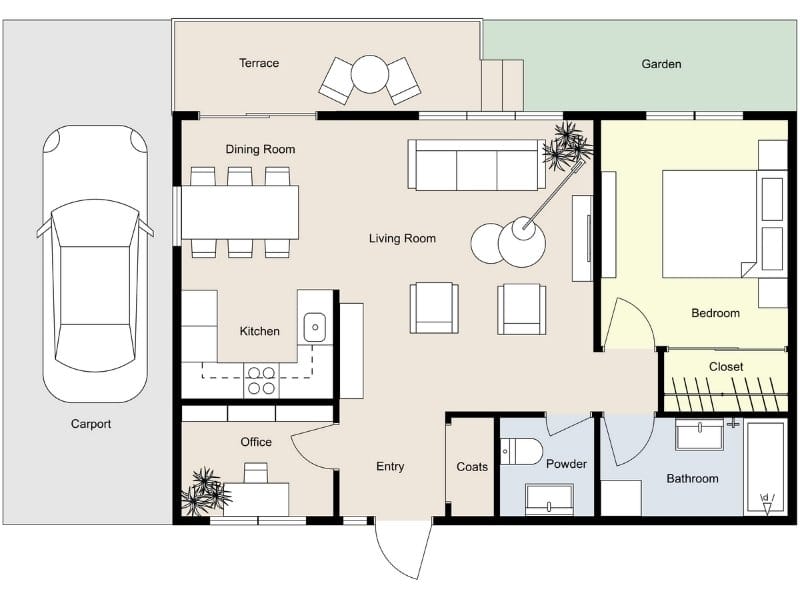
Keep Every Project Consistent
Forget manual checklists. Whether you draw your own floor plans or order from us, you’ll always get the same professional style.
Save your style as a template and make it available to your team. From now on, every project will have the same look and feel.
Create Multiple Styles for Different Customers
Working with clients who each have their own preferences? No problem.
Set up multiple style templates and switch easily between them. Whether it’s one client who prefers muted tones or another who wants bold colors, you’ll always deliver the right look.
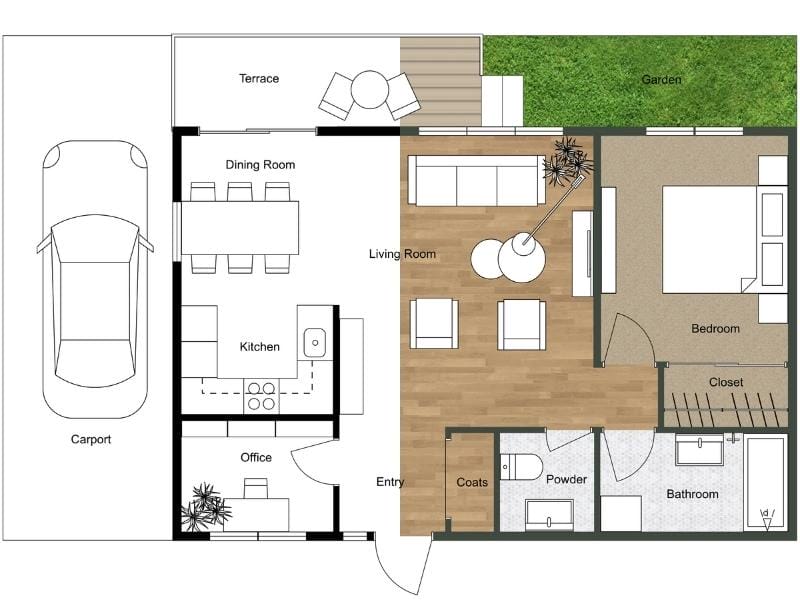

Incorporate Your Brand Colors and Logo
Turn your 2D Floor Plans into a true brand asset. Add your exact brand colors, insert your logo, and include custom disclaimers or project details on an auto-generated letterhead. Our team can help you set it up, so your floor plans are instantly recognizable as yours.
Add Transparent Backgrounds for Modern Marketing
Create floor plans with transparent backgrounds that look sleek in any presentation. Place your plan on top of photos, textures, or branded layouts to make your marketing materials stand out.

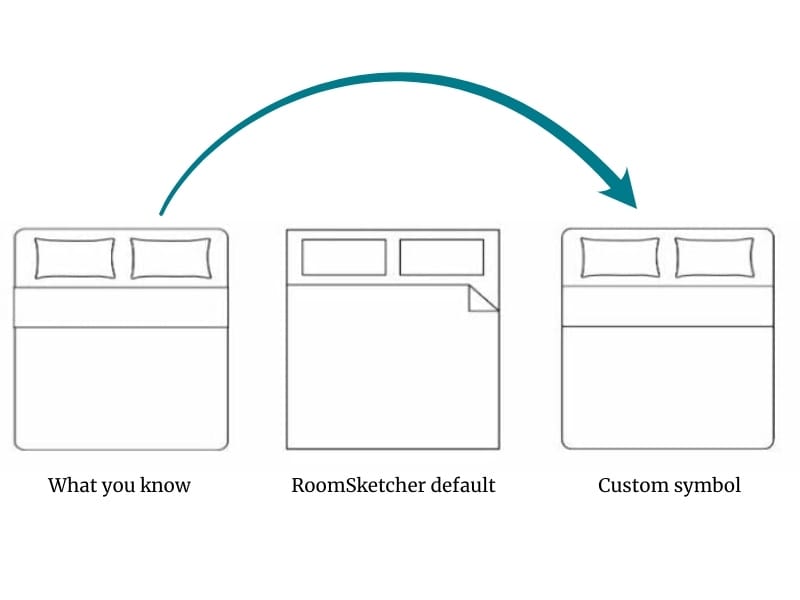
Keep the Look Your Clients Recognize
Consistency matters. That’s why we offer custom 2D symbols for high-volume customers. This includes furniture, appliances, or any symbols defined in your brand guidelines.
Switching from another tool? We can replicate your existing symbols so your floor plans keep the same professional look your clients already know.
Pick a Template, We’ll Set It Up
No need to set up your style from scratch. Just fill out the form to get our PDF with 9 professional 2D Floor Plan templates. Choose the one you like, tell us, and we’ll set it up for free.
Want a custom look instead? We can tweak colors, add your logo, or adjust details to create a template that fits your brand perfectly.

Related Articles

Customize Your 2D Floor Plans
We are passionate about floor plans. This article highlights the beautiful, high-quality floor plans that our Pro subscribers can make.

21 Stunning 2D Color Floor Plans
RoomSketcher have created 21 beautiful color floor plans to inspire your next project. Take a look and find your favorite.
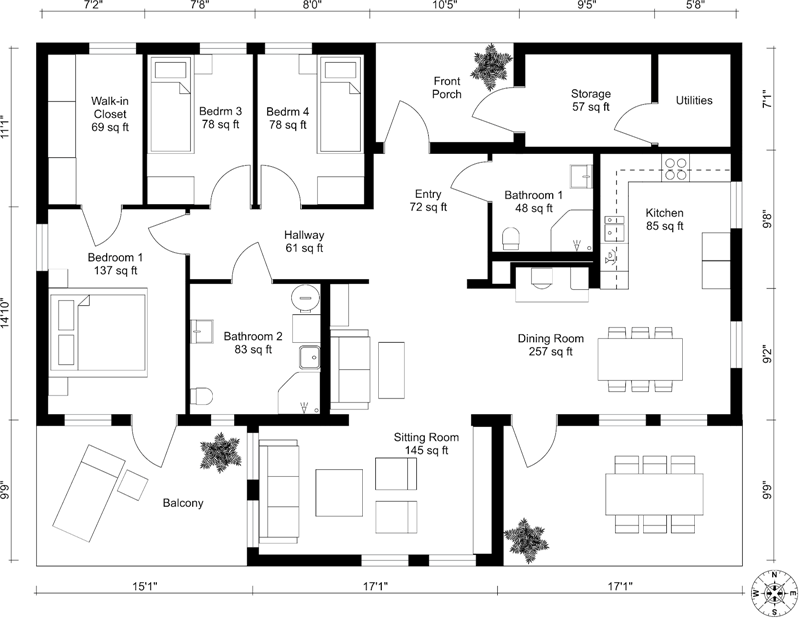
12 Examples of Floor Plans With Dimensions
This is a complete list of floor plans with dimensions, giving you lots of floor plan inspiration and examples.
Brand Your 2D Floor Plans Today
Your brand deserves to stand out in every detail — from logos and colors to symbols. During a branding session, we'll help you set up your custom floor plan.