5 Reasons to Download the Newest RoomSketcher App
Have you updated your RoomSketcher App recently? Well, now is a great time because we just released one of our most exciting updates so far!

We’ve listened to your inputs, and added several new and updated features. Live 3D is now in-app, making it faster and easier than ever to visualize your design and take the perfect 3D Photo. Plus, you can share your project from within the app! All of this and more, while still keeping the things you already love about RoomSketcher. Without further ado, here are our top 5 reasons to download the newest RoomSketcher App today:
- Live 3D available right in the app
- Create better 3D Photos – faster
- Select your predefined profiles in the app
- Download transparent 2D Floor Plans
- Sharing your project is easier
1. Live 3D Available Right in the App (Paid)
While you’ll click the same 3D button you are used to, Live 3D now opens directly in the app, making it fast and accessible. For you, this means near-instant visualization of your designs while you draw. Visualize from above or walk inside the rooms as if you’re actually there.
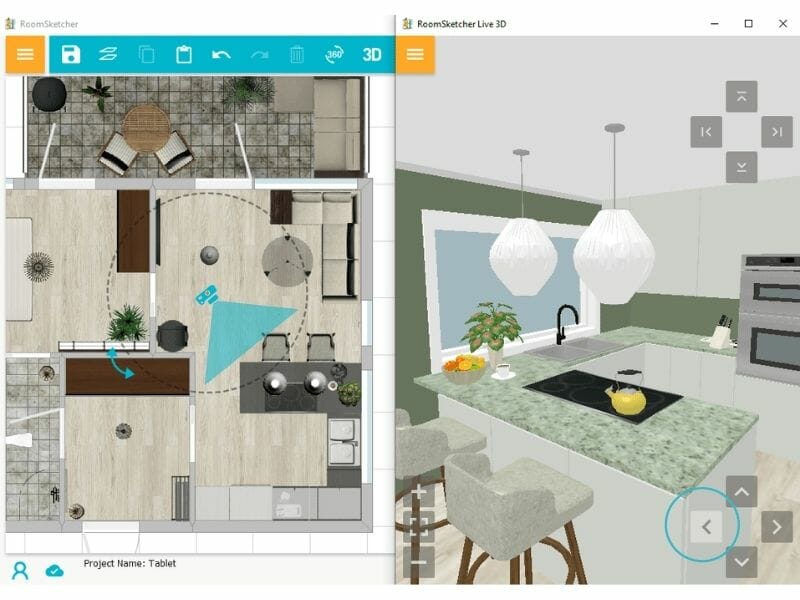
Top RoomSketcher Tip
If you’re working on a Mac or Windows computer, set up a side-by-side view of your workspace and the Live 3D window. Then, as you try out ideas in the app, such as moving furniture or changing materials, you can watch the results as they happen in Live 3D!
If you’re on a tablet, Live 3D is more readily available as it now comes directly with the RoomSketcher app. Simply click the app’s 3D button and quickly visualize ideas as you draw!
2. Create Better 3D Photos – Faster (Paid)
Live 3D’s camera mode, which lets you take a look around inside a room, is now synched with the app’s snapshot camera. For you, this means better, faster 3D Photos.
As you look around a room in Live 3D and notice, “this is a perfect photo,” the app’s camera is ready – just double-click to take the snapshot. Plus, Live 3D and the RoomSketcher camera stay in sync – as you navigate in Live 3D, the RoomSketcher camera follows along, and vice versa.

3. Select Your Predefined Profiles in the App (Business)
As a Business subscriber, you can create floor plan profiles for your customers – ranging from the colors and materials on floors or walls to what furniture you want visible on the floor plans.
Now, you can select the customer profile for a project right from inside the app. This makes it so much faster to choose a customer profile and generate a floor plan!

4. Download Transparent 2D Floor Plans (Paid)
With RoomSketcher, the customization options for 2D Floor Plans are limitless. In the newest app, you can now download your 2D Floor Plans with a transparent background.
The transparent background option is excellent for print or digital marketing materials and gives you tons of creative possibilities. Put a transparent 2D Floor Plan on your website and allow your brand colors to shine through. Or, place it on top of any picture as we’ve done below. Simply choose your floor plan settings, generate your floor plan and download it from the app.

5. Sharing Your Project is Easier
Once you’re happy with your project and want someone else to take a look, you can now share with others right from the updated app. Share a project link with friends, family, or clients – anyone using the RoomSketcher App.
'They can open and see your project directly in the app – plus, now they can also see your media library of 2D & 3D Floor Plans, 3D Photos, snapshots, and 360 Views. A more professional and complete presentation!
Paying subscribers get an extra bonus – the ability to enable Share Live 3D for a project right from the app.
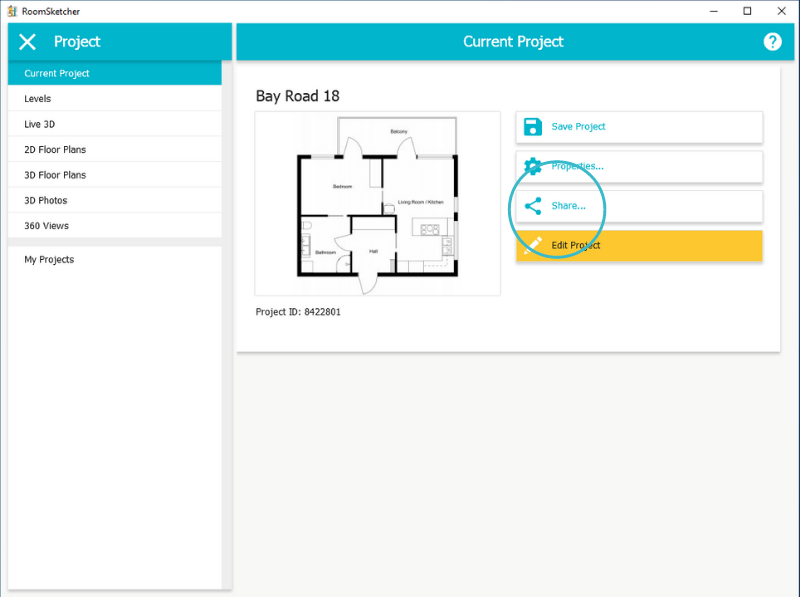
The Same App, Only Better!
We know that you are busy and need to work fast. So, this newest RoomSketcher App still has the same recognizable design and ease of use. Additionally, your projects are stored in the cloud, so you’ll have all your work available once you update. In other words, the newest RoomSketcher App is still the same app, only better!
How Do I Get the Updated App?
On your tablet or computer, make sure you are on wifi – then just click to download. Remember – download the RoomSketcher App to all the computers and tablets you use, your projects are stored in the cloud so you can access them from anywhere. If you have any questions, our customer service team is always ready to help!
Don't forget to share this post!
Recommended Reads

Live 3D Just Got Instant
This update will speed up your design activities, help you collaborate with others, and improve your marketing!

Customize Your 2D Floor Plans
We are passionate about floor plans. This article highlights the beautiful, high-quality floor plans that our Pro subscribers can make.

Order Floor Plans Online
Need floor plans? Order floor plans online quickly and easily with RoomSketcher Floor Plan Services. Ready the next business day!
