The Complete Guide to Reading Blueprints Effectively
Blueprints can seem overwhelming, but you don’t have to be an engineer to understand them! Learn how blueprints are structured, what the symbols mean, and how to read them effectively.

At first glance, blueprints can look pretty intimidating. Many of us think that reading them is something only engineers can do.
But here’s the good news: you don’t need to be an expert to start understanding them! With the right guidance, you can learn to read blueprints like a pro.
In this post, we’ll break down how blueprints are made, how they’re structured, and what all those lines and symbols really mean. Most importantly, we’ll show you how to turn that information into something practical and useful.
What Is a Blueprint?
Blueprints are two-dimensional drawings that serve as detailed visual guides for designing and constructing buildings. They specify the materials builders will use and outline where and how specific features will be incorporated into the structure.
Think of a blueprint as an instruction manual for the entire construction process. They typically come in two sizes: 18" x 24" and 24" x 36".

🤔 Why is a blueprint blue?
Construction blueprints are often linked to the color blue, even though they aren't always blue today. So, why do we make this connection?
The link goes back to 1842 when Sir John Herschel, an English astronomer and chemist, invented a new printing method called cyanotype printing. This process involved coating paper with a special light-sensitive solution. When exposed to sunlight, the paper turned blue, leaving white lines where the design was. This is how the term "blueprint" originated.
Even though modern printing methods have replaced the cyanotype process, we still use "blueprint" to describe technical drawings.
How Blueprints Are Made
Understanding how blueprints are made can help you read them better. While each designer or architect might have their own way of doing things, the process usually follows these three steps:
- Schematic Design: This phase focuses on brainstorming and sharing ideas to develop design concepts. It includes creating preliminary sketches and schematic drawings that outline the project's functional layout.
- Design Development: In this stage, the architect refines the initial sketches into more detailed drawings, making adjustments based on client feedback.
- Construction Documents: The final phase involves producing construction documents, including detailed drawings, specifications, and blueprints, which serve as the foundation for the entire project.

Blueprint Components Explained
Blueprints might look complicated, but they're easier to understand when you break them down into parts.
Each section contains important information about the project, and learning to identify these sections is key to reading blueprints effectively. Here are the five main sections you'll find in most blueprints:
1. Title Block
Usually found in the bottom right corner of blueprints, the title block answers key questions about the drawing. It includes:
- Project Name: What the drawing shows
- Designer/Architect/Engineer: Who created it
- Date: When it was made or last updated
- Revision History: List of changes made
- Drawing Number: Unique ID for each drawing in a set
- Scale: Ratio of drawing size to actual object size

2. Legends and Dimensions
Legends act as visual dictionaries for blueprints, helping you understand the symbols, abbreviations, and notations used in the drawing. They:
- Explain the meanings of symbols, lines, and arrows
- Identify symbols for different materials
- Define special notations that provide extra information
On the other hand, dimensions are numeric values that show the exact measurements in the blueprint. They indicate the size and shape of elements, the area of spaces, and how elements are placed relative to each other.

3. Lines
Each line type has a specific purpose, helping you accurately interpret the blueprint's information. Here are the main types:
- Object Line: Thick, solid line showing visible edges of objects
- Hidden Line: Dashed line representing edges not directly visible
- Center Line: Thin line marking the center of holes, arcs, or symmetrical objects
- Dimension Line: Thin line with arrowheads showing object sizes
- Leader Line: Line pointing to areas needing extra notes or explanations

4. Views
Blueprints usually show several views of the same building, each offering a different perspective. Each view gives information that you might not find in the others or adds more details about what’s shown elsewhere. There are three main types of views in blueprints:
Plan views:
These views, often called floorplans, are top-down views of a building that help us understand the layout. From these views, you can see:
- How big the rooms are (their length and width)
- Where doors and windows are located
- Where furniture is placed

Elevations:
Elevations are drawings of the exterior of buildings on all sides, giving us a good insight into how they look. These views help us see what the building's outside will look like. Elevations help us see:
- How tall the building is
- Where doors and windows are
- What the roof looks like
- What materials will be used on the outside

Sections:
These drawings show what's inside the building if you cut through it. They give us important information we can't see from other perspectives, like what materials are used inside the walls.
Sections also help us understand how different parts of the building work together. For example, they show how rooms connect to hallways.
From section drawings, you can learn about:
- How walls, floors, and ceilings are built and what they're made of
- How staircases are designed, including steps, handrails, and landings
- Where plumbing and electrical systems go
5. Details
These are close-up views of specific parts of the building. They show exactly how certain things are built and what they're made of. Detail drawings tell us about:
- Doors and Windows: How they're designed, including the type of frame and hardware
- Staircases: How they're built and laid out
- Foundation: What the building sits on and how it's made

Steps to Read Blueprints
Now that you understand all the blueprint components, reading them becomes quite simple.
- Learn the basics: Examine the title block, legend, views, dimensions, and notes. Understanding these parts will help you interpret the blueprint better.
- Check the scale: Make sure you understand the scale used in each view. This knowledge will help you determine the real sizes of everything in the blueprint.
- Create a step-by-step approach: Develop a routine for reviewing blueprints. Focus on one section at a time, following a specific order. This strategy helps you avoid missing any details.
- Keep checking the legend: Use the legend to understand the blueprint's symbols, lines, and notes. Refer to it often to ensure you're interpreting everything correctly.
- Use technology: Modern software can enhance your understanding of blueprints. RoomSketcher serves as a useful tool for this purpose. It allows you to upload and trace over existing blueprints, making it easier to visualize and work with the plans.

Create Blueprints with RoomSketcher
RoomSketcher revolutionizes the blueprint creation process, making it accessible to everyone. With its intuitive interface and powerful features, you can say goodbye to time-consuming and expensive traditional blueprinting methods. Here's why RoomSketcher stands out:
- Even without CAD training, you can create blueprints in less than an hour
- Start from scratch, use a template, or trace over existing sketches
- Generate high-quality 2D and 3D blueprints at the click of a button
Ready to transform your process? Sign up for RoomSketcher today and join the millions who have already discovered a simpler, more efficient way to create professional blueprints.
Don't forget to share this post!
Related Articles:
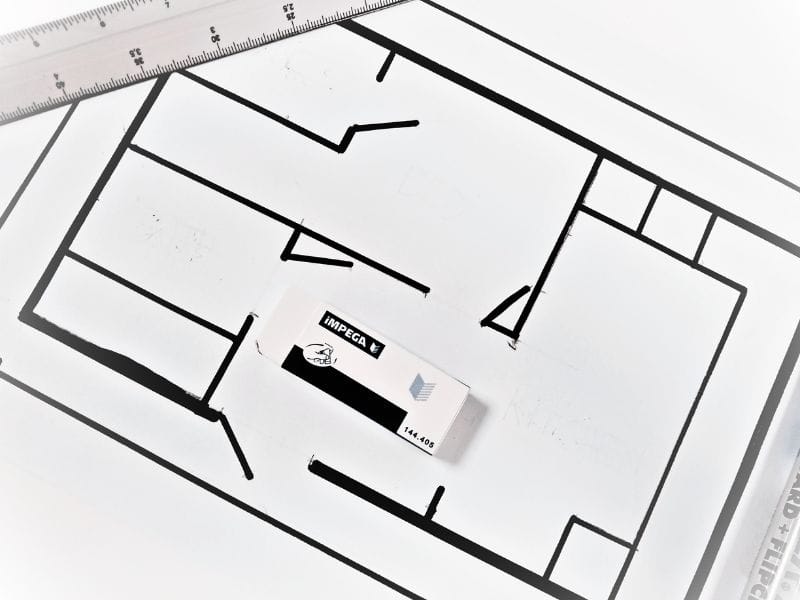
5 Tips on How to Draw a Blueprint by Hand
How do you draw a blueprint by hand quickly and efficiently? Discover the top tips on how to create an accurate blueprint using just pen, paper, and a laser measurer.

The Ultimate Guide to Blueprint Symbols
Blueprint symbols might look complex, but they're actually a straightforward way to communicate design ideas. Let's take a look at common symbols and how they're used.

Floor Plan Symbols and Abbreviations
A good understanding of symbols and abbreviations will improve your ability to read floor plans. This guide covers the most common symbols and letters that you may come across.
