Trace a Blueprint in Minutes
Turn any existing floor plan into a clean digital layout you can update and share.
It’s an easy way to move old plans into a format that’s accurate and ready for today’s workflows.
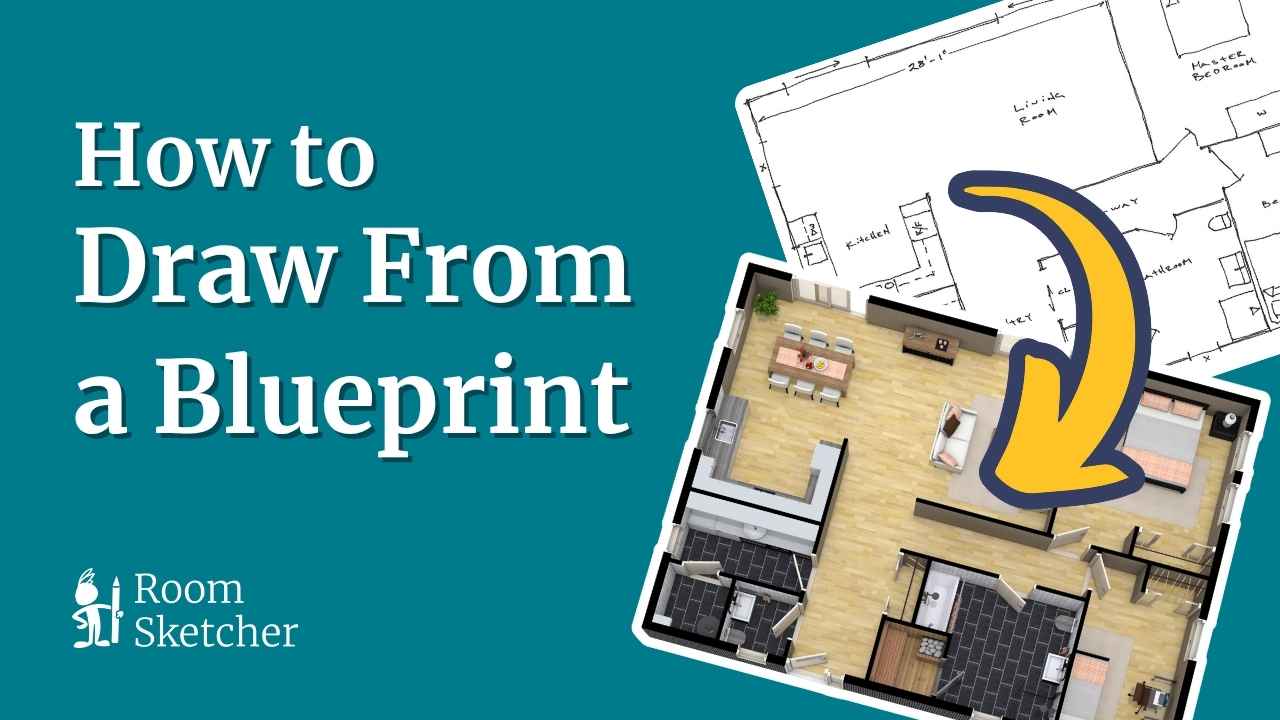

Step 1: Upload Your Blueprint
You can upload any blueprint, image, or sketch in JPG, PNG, or PDF format. If your plan is on paper, simply snap a photo and use that instead.
Once it’s in the app, set the scale by selecting one wall, then rotate or crop the image until it matches what you need.
From there, you’re ready to trace the floor plan right on top of your template.
Step 2: Trace the Layout
With your blueprint in place, start tracing the layout by drawing the walls right over the image.
You can switch the template on and off as you go, which helps you check your lines and stay precise.
Once the structure is ready, add doors, windows, materials, fixtures, and any furnishings you want to include.


Step 3: Export Your Floor Plans
Generate clean, professional 2D and 3D Floor Plans you can share with clients or contractors.
You can add your logo and download them on a branded letterhead for a polished finish.
Once your plan is digital, making updates is simple. Open the project, adjust what you need, and re-export the floor plan in seconds.

Free to Start, Easy to Scale
You can draw complete floor plans, furnish, and take 3D Snapshots at no cost. As your needs grow, upgrade to:
- Generate, download, and print high-quality floor plans
- Import blueprints and sketches
- Order floor plans at a discount
- Get an expanded furniture library and use Replace Materials
- Use advanced measurements and total area
- Take 3D Photos, 360 Views, and use Live 3D
Related Articles
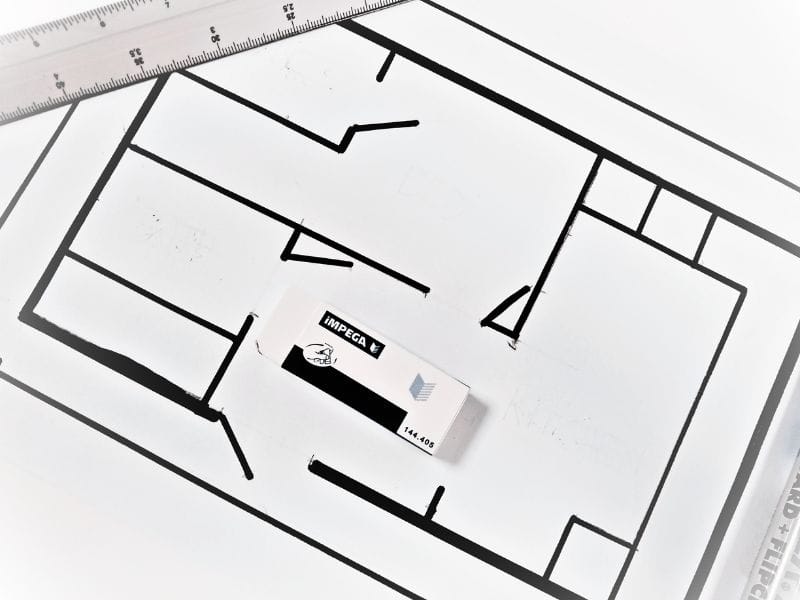
5 Tips on How to Draw a Blueprint by Hand
How do you draw a blueprint by hand quickly and efficiently? Discover the top tips on how to create an accurate blueprint using just pen, paper, and a laser measurer.

The Ultimate Guide to Blueprint Symbols
Blueprint symbols might look complex, but they're actually a straightforward way to communicate design ideas. Let's take a look at common symbols and how they're used.

The Complete Guide to Reading Blueprints Effectively
Blueprints can seem overwhelming, but you don’t have to be an engineer to understand them! Learn how blueprints are structured, what the symbols mean, and how to read them effectively.