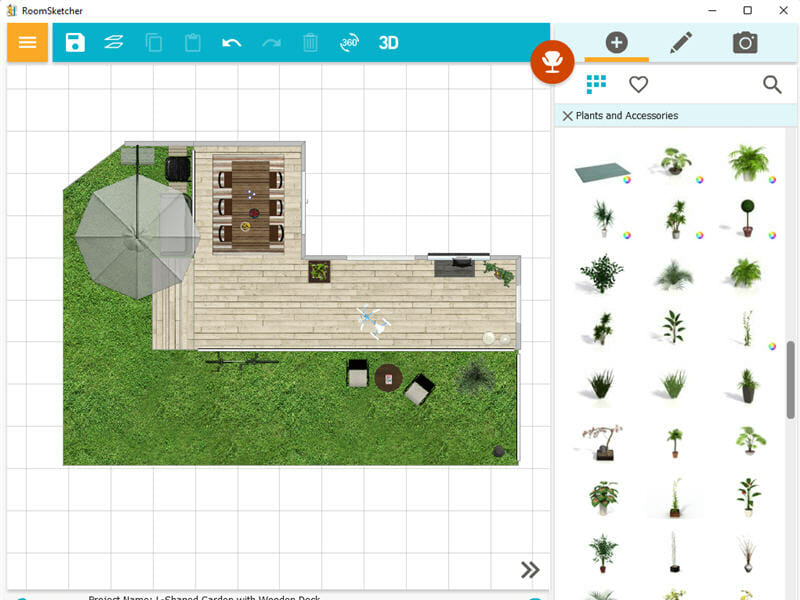Landscape Design Software - Create Stunning Gardens With Ease
Try the easiest landscape design software and create beautiful outdoor designs today.

Why RoomSketcher Makes Landscape Design Easy

Easiest Landscape Design Software
With RoomSketcher, drawing a landscape is easy. No technical drawing skills required. The app works on Mac and Windows computers, as well as iPad and Android tablets.

Work on the Go
All RoomSketcher projects are stored in the cloud and sync across devices - you just sign in to your account on each device. The App also works offline - useful if you travel or work in areas with limited internet. Your projects automatically sync once you are back online, so this solution is preferred for people who work on the go.

Extensive Product and Symbol Library
With new furniture, fixtures, and materials added on a regular basis, RoomSketcher has you covered. Add pergolas, pools, and plants. All the furniture can be resized easily, and all our new furniture is created using our powerful Replace Materials feature.
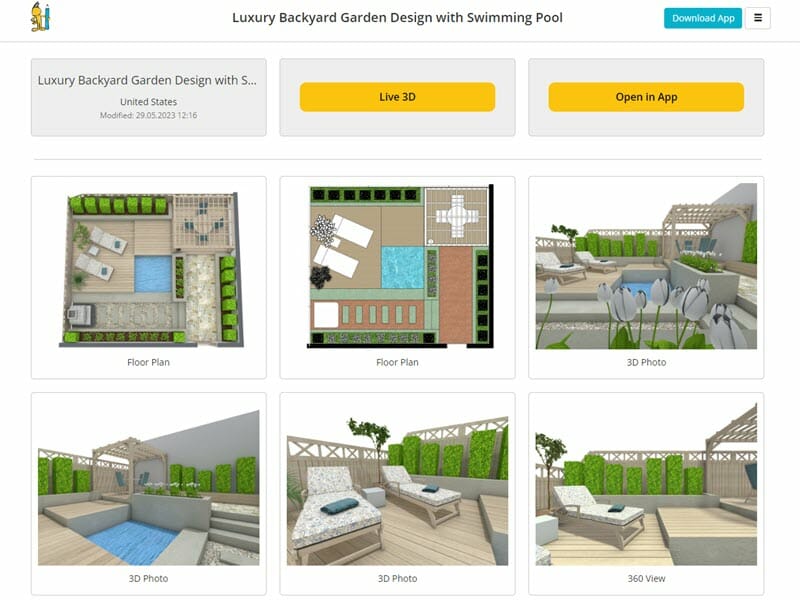
Share and Collaborate
Want to share a project with clients, family, or friends? We automatically create a handy Project Presentation for you for each of your outdoor projects. Simply email the Project Presentation link, or post it on your social media accounts. Your recipients see a beautiful presentation, including floor plans, Live 3D, 3D Photos, and the project furniture. They can even open a copy of your project in RoomSketcher and edit the floor plan themselves.

Download and Print to Scale
With the RoomSketcher App, downloading and printing your landscape designs to scale has never been easier. Simply create your design using the intuitive interface, and once you're satisfied with the result, download the file. The app allows you to choose from various file formats, making it compatible with different devices and printers. Once downloaded, you can print your design to scale, ensuring accurate measurements and seamless implementation of your vision.

Get the Help You Need
At RoomSketcher, we believe that our customers should never feel alone when using our products. That's why we have an in-house customer service team to help you whenever needed. Our team is committed to delivering fast, reliable, and free assistance, whether you have a question about our landscape design software or need help with a technical issue.
We are always just an email away and ready to provide you with the support you need quickly and easily.
Useful Features for Your Landscape Design Ideas
How do I Create a Landscape Layout?

Step 1: Draw Your Landscape Design
Draw your landscape quickly and easily using the RoomSketcher App on your computer or tablet. Draw garden layouts, lawns, walkways, driveways, parking areas, terraces, and more. Define borders with fences, walls, curbs, and hedges. Customize your layout with different zone colors, materials, and textures.

Step 2: Add Materials and Furnish
Add trees, plants, and bushes. Try different landscape materials such as paving, tiles, pebbles, mulch, and more to find the right materials for your landscape design. Then add outdoor furnishings from the product library, such as pools, planters, furniture, and more.

Step 3: View Your Landscape Design Idea in 3D
Easily create 3D Photos, 360 Views, and view your design in Live 3D – visualizing your landscape plan in 3D couldn’t be easier. When your landscape design and layout are complete, create high-quality 2D & 3D Site Plans and 3D visualizations – at the click of a button.
Landscape Design Ideas and Templates
Check out more ideas for your outdoor project.
Landscape Design Software Reviews
"I have used RoomSketcher as my preferred interior design tool for several years. It’s an ingenious drawing tool that is quick and easy to work with."

"I have been using RoomSketcher for over 2 years now for my design and Home remodeling business. It has been easy to navigate and helpful in showing my clients what potential their spaces can have from the 2D and 3D floor plans to being able to walk through their space with the virtual 3D option. ."

"By far my favorite tool when it comes to interior decorating and design."

Landscape Design Software - FAQ
Landscape design provides an opportunity to create harmonious and visually appealing environments that enhance the overall quality of life. Well-designed landscapes can transform an ordinary space into a welcoming retreat, adding value to properties and creating a sense of pride for owners.
Additionally, landscape design considers important factors like sustainability, conservation, and efficient use of resources. It enables incorporating elements such as proper drainage, efficient irrigation systems, and selecting suitable plants that contribute to water conservation and environmental preservation.
Designing your own landscape can be an exciting and rewarding process. To get started, consider using RoomSketcher as your preferred landscape design app. With RoomSketcher, you can unleash your creativity and create a landscape design in no time.
Begin by surveying your outdoor space, taking note of existing features, sunlight patterns, and potential focal points. Next, use RoomSketcher's intuitive tools to sketch out your ideas, incorporating elements like pathways, plantings, seating areas, and water features. Experiment with different layouts and designs, and leverage RoomSketcher's extensive library of plants, hardscapes, and outdoor furniture to add depth and realism to your plans.
Landscape design encompasses several key elements that contribute to creating a cohesive and visually appealing outdoor space. These elements include:
- Line: The use of lines in landscape design helps guide the eye and create visual flow. It can be expressed through pathways, borders, or the shapes of plantings.
- Form: Form refers to the shape and structure of elements within the landscape, such as trees, shrubs, or hardscape features. It involves considering the overall silhouette and visual impact of each element.
- Texture: Texture adds depth and tactile interest to the landscape. It can be achieved by selecting plants with different leaf shapes and textures and incorporating hardscape materials like stone or wood.
- Color: Color is a powerful tool in landscape design, evoking specific moods and creating visual interest. It involves selecting plants with a variety of foliage and flower colors, as well as considering color schemes for hardscapes and structures.
- Scale: Scale refers to the proportions of elements in relation to each other and the surrounding space. It involves finding the right balance and ensuring that elements harmonize with their surroundings.
- Balance: Balance is achieved by distributing visual weight evenly throughout the landscape. It can be achieved through symmetrical or asymmetrical arrangements of plants, structures, and other design elements.
- Unity: Unity creates a sense of harmony and cohesiveness in the landscape. It involves tying together different elements through repetition, consistent themes, or a specific design style.
By considering and incorporating these elements, landscape designers can create visually appealing and well-balanced outdoor spaces that meet both functional and aesthetic goals.
Landscape software, including the RoomSketcher App, is designed to be user-friendly and accessible to a wide range of users. While the learning curve may vary depending on the software, RoomSketcher stands out as one of the easiest landscape design software options available.
With its intuitive interface and extensive library of pre-designed elements, our app makes it simple to create stunning landscape designs. Even if you have no prior experience in design or software, RoomSketcher's user-friendly tools and drag-and-drop functionality make the learning process straightforward. The software provides helpful tutorials, tips, and support to assist users in getting started. With a bit of practice and exploration, you'll quickly gain confidence in using RoomSketcher to bring your landscape design ideas to life.
Landscape design software offers numerous benefits that can greatly enhance the design process and overall outcome. Firstly, it allows users to visualize and experiment with different design ideas in a virtual environment before implementing them in the physical space. This saves time, money, and effort by enabling the identification and refinement of design elements without the need for costly trial and error.
Additionally, landscape design software provides access to vast libraries of plants, materials, and objects, allowing for a wide range of design possibilities and creative exploration. It also assists in accurate measurements, ensuring precise placement of elements and optimal use of available space. Furthermore, many landscape design software solutions offer 3D rendering capabilities, enabling users to create realistic visualizations and walkthroughs of their designs. Overall, landscape design software streamlines the design process, boosts creativity, and empowers users to create stunning and functional outdoor spaces easily.
Related Posts
Try RoomSketcher - The Best App for Landscape Design
Whether you're a professional landscaper or a passionate homeowner, the RoomSketcher App empowers you to bring your outdoor space to life with precision and ease.