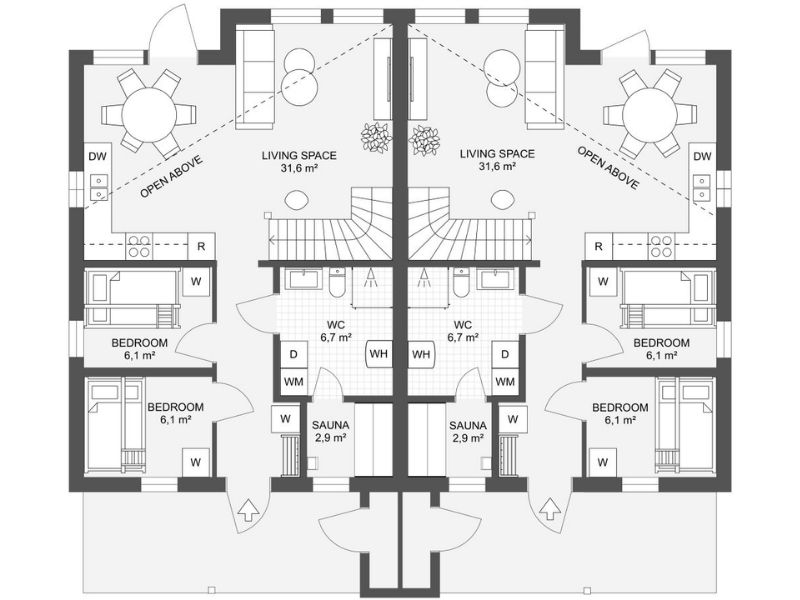RoomSketcher App
The RoomSketcher app helps you draw and edit floor plans with ease. You don’t need design skills or training. Just open the app and start your project. You can create a new floor plan or change one you already have.
Available for:
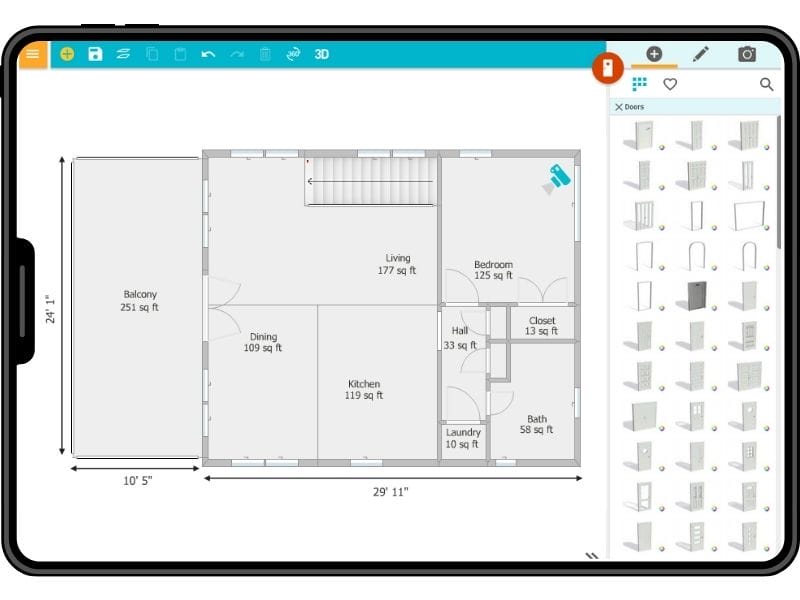

Draw 2D and 3D Floor Plans
In the RoomSketcher app, you draw your floor plan in 2D, adding measurements, room names, and symbols as you go.
Then, with one click, generate a 3D version to see the space from a different view.
It’s a simple way to create accurate floor plans that look great. Whether planning a project, presenting to a client, or listing a property, you'll get professional results every time.
Work On Your Computer Or Tablet
Use the RoomSketcher app on your computer or tablet —
it works the same on both.
Start from scratch, use a room shape, or trace over a blueprint. Your projects are saved in the cloud, so switching between devices is easy.
The app also works offline. So if you lose your connection, your changes will sync once you’re back online.


Edit Your Floor Plan Order
Save time and energy - no more back and forth with your floor plan vendor.
If you use RoomSketcher to order floor plans, you can edit these floor plans right in the RoomSketcher App.
Need to change a room name or add a window? No problem. With RoomSketcher that’s easy to do. All your ordered floor plans are available in your online archive.
Access a Huge Furniture Library
The RoomSketcher app includes many furniture pieces, fixtures, and materials. Add kitchen cabinets, appliances, bathroom items, and more to your floor plan.
All items can be resized, and many let you change materials to match your style or project needs.
If you want to limit what’s shown in the library, our support team can help set that up.


3D Visualization in the App
See your floor plan in 3D right inside the RoomSketcher app.
Take Snapshots to capture quick views. Walk through your design using Live 3D. You can also generate 3D Photos and 360 Views to show the space in more detail.
It’s a simple way to explore your layout and share it with clients, colleagues, or online.
Five Ways to Create Floor Plans
Everything You Need in One App
RoomSketcher includes all the tools you need to draw floor plans, add furniture, and view your design in 3D.
What People Say About RoomSketcher

Matthias Petri
"As an agency with a focus on high-quality 3D architectural visualizations, we rely on efficient and precise tools. Our clients - especially real estate developers and housing associations - expect not only appealing renderings but also true-to-scale and professionally designed level plans and floor plans in 2D and 3D.
We have been using RoomSketcher successfully since 2022 and are completely satisfied with the functions, user-friendliness and results. We would particularly like to emphasize the fast, competent and always solution-oriented support."
Managing Director, 4eck Media GmbH & Co. KG
Frequently Asked Questions
The RoomSketcher app lets you draw and edit floor plans on your computer or tablet. You can start a new project, trace over a sketch, or open a floor plan you’ve ordered.
As you draw, you can add walls, windows, doors, and furniture. You can also switch between 2D and 3D views to see how the layout works.
Once you're done, you can export floor plans, take 3D Snapshots, or create 360 Views and Live 3D walkthroughs — all directly in the app.
Yes. The RoomSketcher app works the same on Mac, Windows, iPad, and Android tablets.
Yes. You can download the app and start drawing for free. If you need advanced features, you can upgrade at any time.
All projects are stored in the cloud. You can start a project on one device and continue on another.
You can upload a blueprint or sketch in JPG, PNG, or PDF format. Use it as a guide to trace and create your floor plan.